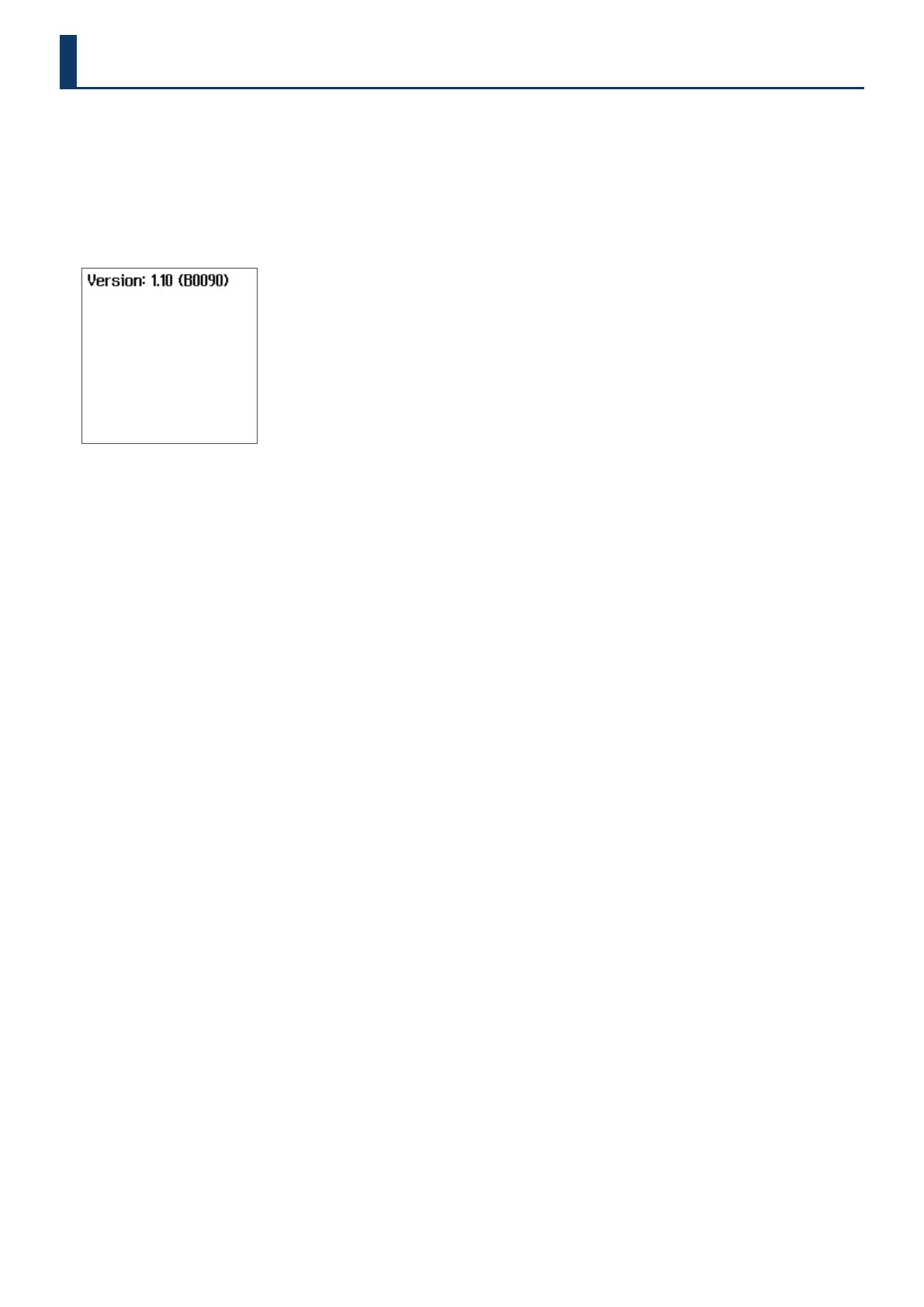7676
Displays the version of the instrument’s system program.
1. Press the [Menu] button.
The Menu screen appears.
2. Use the [
ää
] [
åå
] buttons to select “Information” and
press the [Enter] button.
The version information is shown.
Viewing the Program Version (Information)