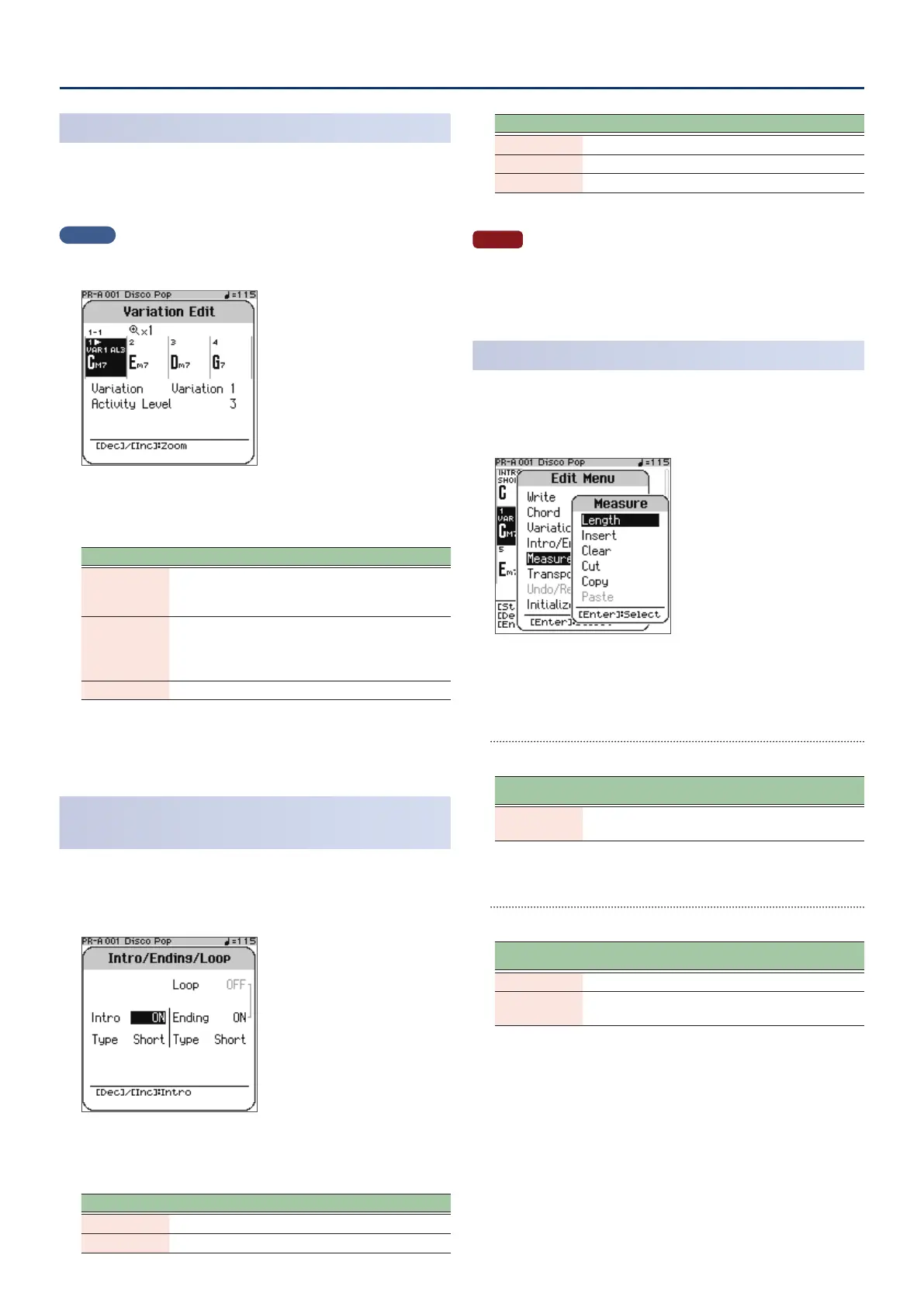Using the Chord Sequencer
4141
Setting the Variation
(Variation Edit)
1. Use the Edit Menu to select “Variation”, and then press
the [Enter] button.
The Variation Edit screen appears.
MEMO
When you play back the auto-accompaniment from this screen, the area
that’s displayed plays back in a loop.
2. Use the [
ää
] [
åå
] buttons to select the parameter, and
use the [Dec] [Inc] buttons to change the value.
Parameter Value Explanation
Zoom x1, x2, x4
When a measure is selected with
the cursor, this changes the zoom
factor for the measure.
Variation
Variation 1,
Variation 2,
Fill Down,
Fill Up
Changes the variation.
Activity Level 1, 2, 3 Changes the activity level.
3. When you nish making the settings, press the [Enter]
button.
Conguring the Intro, Ending and Loop-related
Settings
(Intro/Ending/Loop)
1. Use the Edit Menu to select “Intro/Ending/Loop”, and
then press the [Enter] button.
The Intro/Ending/Loop screen appears.
2. Use the [
ää
] [
åå
] buttons to select the parameter, and
use the [Dec] [Inc] buttons to change the value.
Parameter Value Explanation
Loop OFF, ON Turns the loop on/off.
Intro OFF, ON Turns the intro on/off.
Parameter Value Explanation
Intro Type Short, Long Changes the intro type.
Ending OFF, ON Turns the ending on/off.
Ending Type Short, Long Changes the ending type.
NOTE
When Ending is “ON”, Loop is set to “OFF”.
When you want to turn Loop “ON”, rst set “Ending” to “OFF”.
3. Press the [Exit] button to return to the previous screen.
Measure-related Settings
(Measure)
1. Use the Edit Menu to select “Measure”, and then press
the [Enter] button.
The Measure screen appears.
2. Use the [
ää
] [
åå
] buttons to select the item that you want
to edit, and press the [Enter] button.
Length (Change Length)
This sets the number of measures in the pattern.
Item
Value
[Dec] [Inc] buttons
Explanation
Total Length
1, 2, 3, … 255,
256
Sets the overall pattern length.
Insert (Insert Measure)
This inserts an empty measure at the specied position.
Item
[
ä
] [
å
] buttons
Value
[Dec] [Inc] buttons
Explanation
Insert Position 1–Last Specifies where to insert a measure.
Measure
Length
1, 2, 3, … 255,
256
Specifies how many measures to
insert.