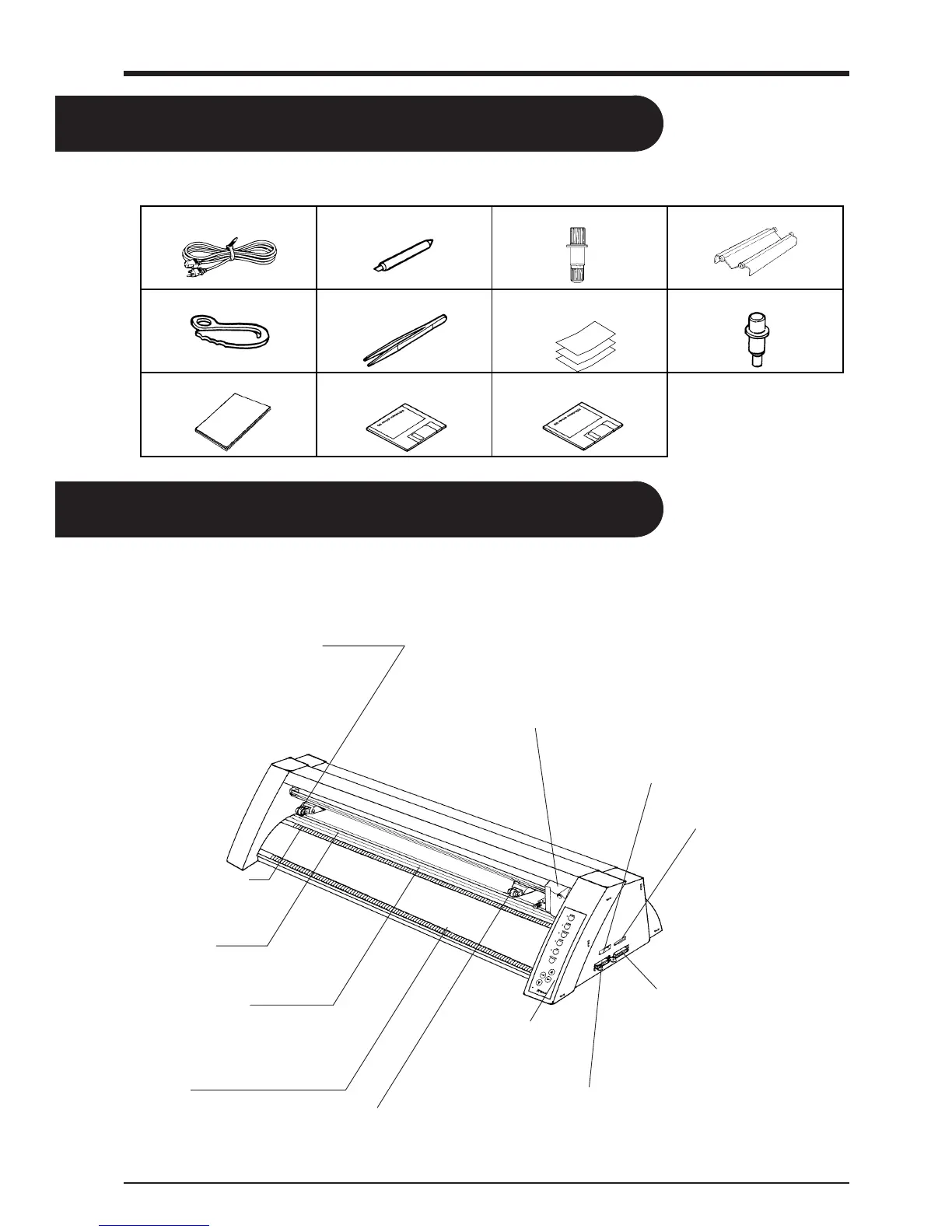1
Power Cord:1 Blade (ZEC-U1005):1 Blade Holder (XD-CH3):1 Roller Base:1
Cutter Tool:1 Tweezers:1 Test-use High-quality Paper/Material for
Test Cuts/Test-use Application Tape:
1 piece each
Test-use Water-based Fiber-tipped Pen:1
User's Manual:1 CAMM-1 DRIVER for windows 95:1 CAMM-1 DRIVER for windows 3.1:1
1 Checking Supplied Items/2 Part Names and Functions
Check the following to make sure that you received all the items that were shipped along with the unit.
*PNC-960 only
*PNC-960 only
*PNC-960 only
1 Checking Supplied Items
2 Part Names and Functions
2-1 Front View
* In this manual, the sections that explain both the PNC-960 and
the PNC-910 shown only illustrations of the PNC-960.
Movable Pinch Roller (Left)
Press material against the grit roller.
This is aligned with the left edge of the loaded
material and set in place.
Tool Carriage
The tool (blade or plotting pen) is
installed here. The tool carriage performs
the cutting by moving the tool left/right
or up/down.
Pen Force Control Slider
Sets the blade force to be used with the tool.
DIP Switches
Used to make various settings.
Serial (RS-232C) Input Connector
In a serial configuration, this connector is
where you need to connect the serial cable that
is used to communicate with your computer.
Operation Panel
Parallel (Centronics) Input Connector
In a parallel configuration, this connector is where
you need to connect the parallel cable in order to
communicate with your computer.
Movable Pinch Roller (Right)
Press material against the grit roller.
This is aligned with the right edge of the
loaded material and set in place.
Platen
The material is moved over the
platen.
Cutter Protector
The tool carriage moves
above the blade
protector, and cutting is
carried out here.
Grit Roller
This moves the material
to the front and rear.
Guide Line Mark
Material is loaded in
alignment with the guide-
line marks.
