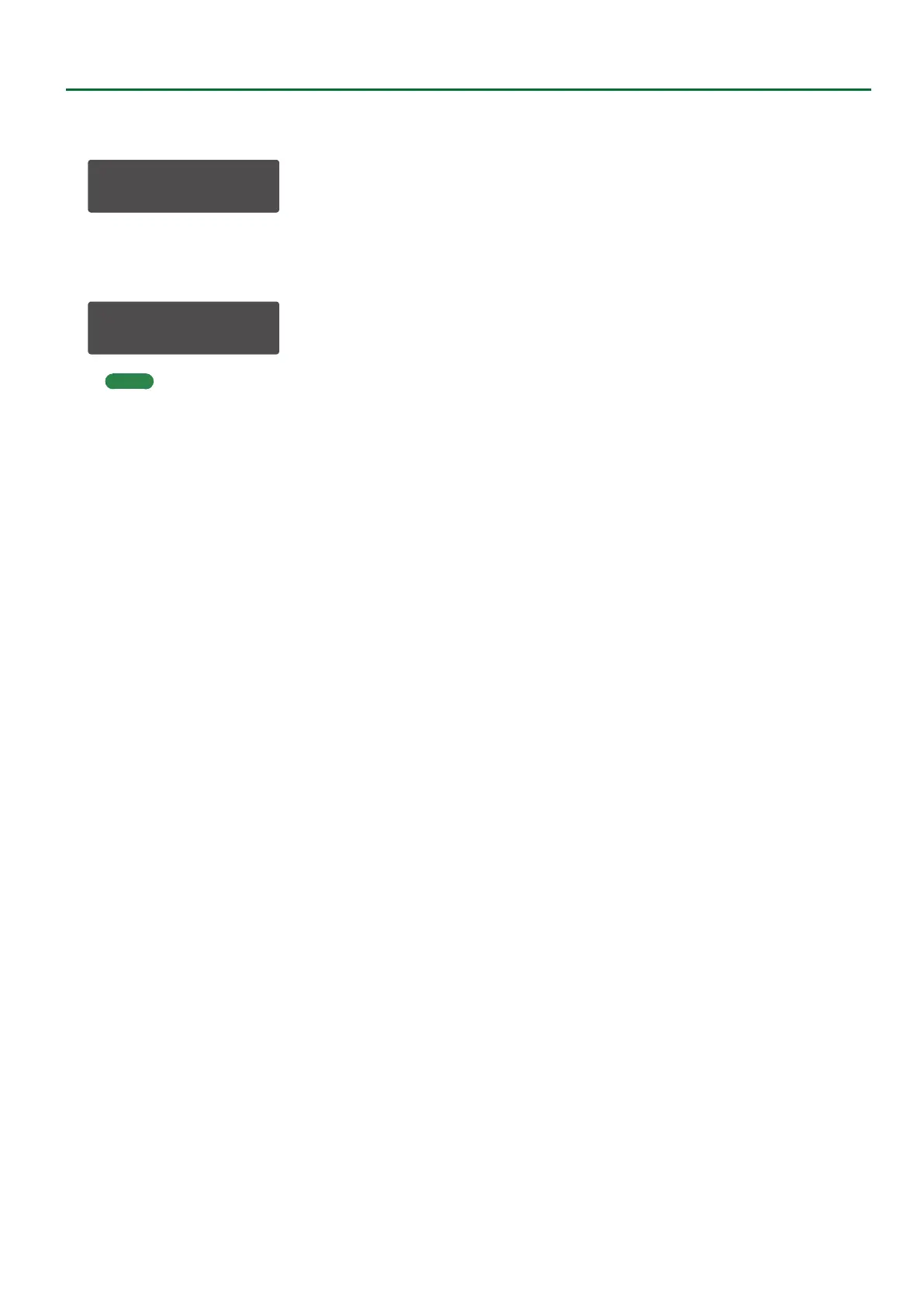11
Editing a Patch
6. Press the [ENTER] button.
A conrmation message appears.
Patch Write?
[Exit]:N [Ent]:Y
7. To save, press the [ENTER] button.
If you decide to cancel, press the [EXIT] button.
When saving is completed, the display indicates “Completed!”
Completed!
MEMO
Arpeggio, chord memory, and step sequencer settings/data
are also saved within the patch data.
