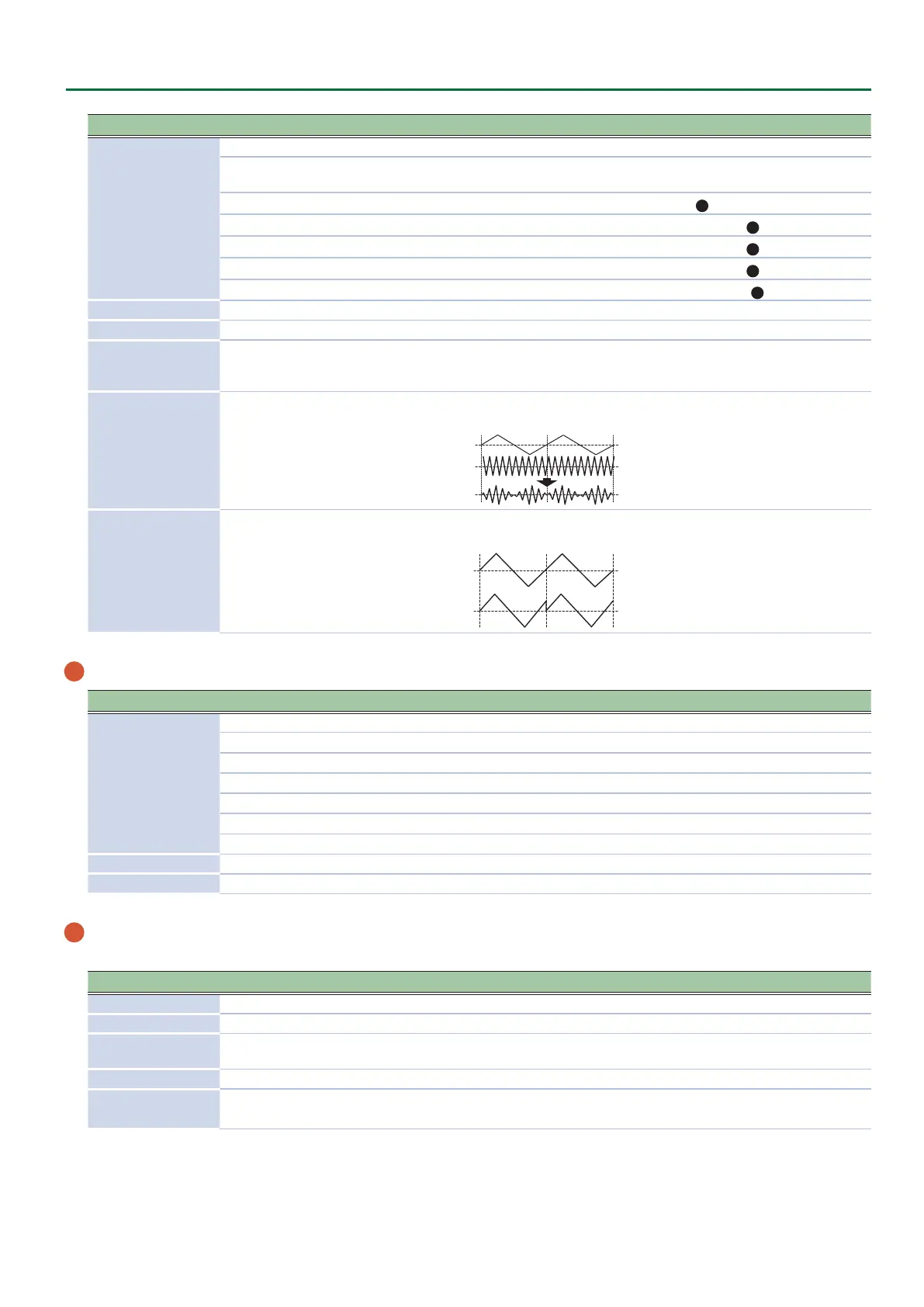5
Panel Descriptions
Controller Value Explanation
[MOD] knob
Selects the source that is modulated by the [COLOR] knob.
MAN
The sound is determined by the position of the [COLOR] knob. It will not vary over
time.
LFO
The sound varies over time at the rate specied in the
2
LFO section.
P. ENV
The sound changes over time according to the envelope of the
6
PITCH section.
F. ENV
The sound changes over time according to the envelope of the
7
FILTER section.
A. ENV
The sound changes over time according to the envelope of the
8
AMP section.
OSC 3
The sound changes over time according to the frequency of the
4
OSC 3.
[COARSE TUNE] knob -11–0–+11 Adjusts the pitch in semitone steps.
[FINE TUNE] knob -128–0–+127 Allows ne pitch adjustments.
[CROSS MOD] knob
(OSC 1 only)
0–255
Modies the OSC 1 frequency according to the OSC 2 waveform. Turning the knob
toward the right makes OSC 1 become a more complex sound, allowing you to create
metallic sounds or sound eects.
[RING] button
(OSC 2 only)
ON (lit), OFF (unlit)
This is a ring modulator. It generates a complex waveform by multiplying OSC 1 and
OSC 2.
OSC 1
OSC 2
[SYNC] button
(OSC 2 only)
ON (lit), OFF (unlit)
This is oscillator sync. It generates a complex waveform by forcibly resetting OSC 2 to
the beginning of its cycle in synchronization with the OSC 1 frequency.
OSC 1
OSC 2
4 OSC 3/SUB OSC
Controller Value Explanation
Wave knob
Selects the waveform that is the basis of the sound.
R
-2Oct
Sine wave two octaves lower
R
-1Oct
Sine wave one octave lower
R
Sine wave
S
Triangle wave
S
-1Oct
Triangle wave one octave lower
S
-2Oct
Triangle wave two octaves lower
[COLOR] knob 0–255 The result depends on the waveform.
[TUNE] knob -1200cent–+1200cent Adjusts the pitch of the oscillator.
5 MIXER
Adjust the OSC 1, OSC 2, OSC 3/SUB OSC, Noise’s volume.
Controller Value Explanation
[OSC 1] knob 0–255 Adjust the OSC 1’s volume.
[OSC 2] knob 0–255 Adjust the OSC 2’s volume.
[OSC 3/SUB OSC]
knob
0–255 Adjust the OSC 3/SUB OSC’s volume.
[NOISE] knob 0–255 Adjust the noise’s volume.
[NOISE TYPE] button
White noise (lit),
Pink noise (unlit)
Selects the type of the noise.
