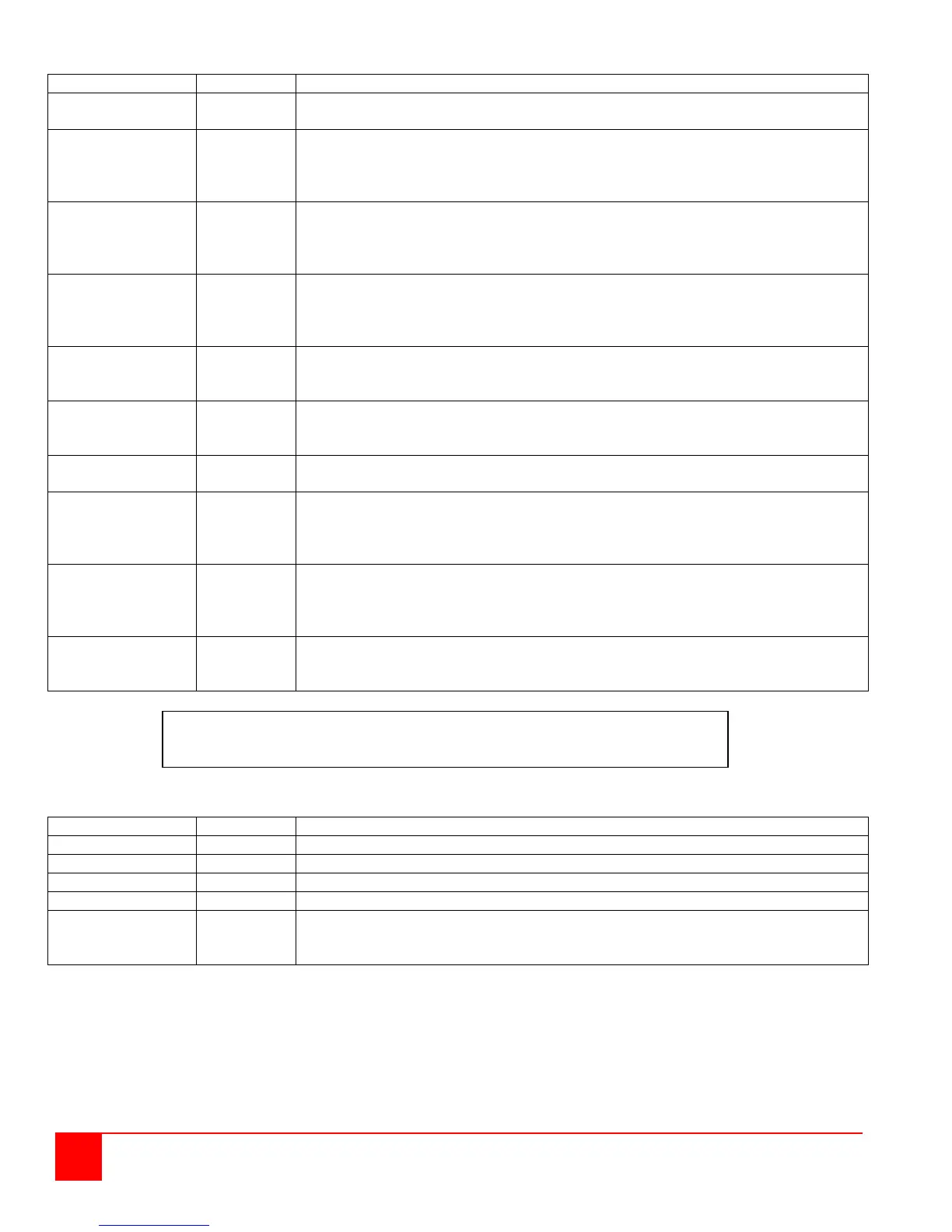12
Orion Installation and Operations Manual
Switch Options
Y – User may connect to any unlocked CPU with Video Access Only.
NOTE: Switch with <space> Key, no <Return>.
Connect
Y – User may connect to any unlocked CPU with full control forcing
any previous user to Video Access only.
Note: Switch with <Return> Key.
Disconnect
Y – User may connect to any unlocked CPU with full control. Previous user is
disconnected.
Note: Switch with <Return> Key.
Listview
Y – OSD is opened with Menu “KVM List“ (default)
(Dynamic display of available CPU Ports).
N – OSD is opened with Menu “KVM Switch“
(Static display of available CPU Ports)..
Y – Immediate exit from OSD after switching CPU Port in Menu “KVM List“
or “KVM Switch“ with immediate display of the new CPU.
Y – If no active CPU connection exists, pressing any console key creates a
connection to the first available CPU.
### – Time of inactivity, after which the console will be disconnected from a
current CPU connection
Connect
Y – When connected to a CPU currently controlled by another console, attempt
to take keyboard control after Release Time seconds of inactivity by the
other console
N – No attempt to gain keyboard control on a shared CPU
Y – When connected to a CPU currently controlled by another console, attempt
to gain mouse control after Release Time seconds of inactivity by the
other console
N – No attempt to gain mouse control on a shared CPU
### – Time of inactivity, after which a console’s keyboard and mouse control of
a CPU connection can be gained by other consoles connected to the
Mouse Options
Setting up the horizontal mouse speed
Setting up the vertical mouse speed
Setting up the time frame for “Double Click” (100 – 800 ms)
Set the OSD keyboard layout according to the keyboard in use
Y – Execute OSD commands with a single click (when using a touch screen to
control the OSD).
N – Single click inactive
NOTE: Mouse settings are CON Port specific and can be adjusted for each CON Port separately.
NOTE: If “Allow sharing” is activated, the current user of a CPU will not note if
other users gain video access to his CPU.