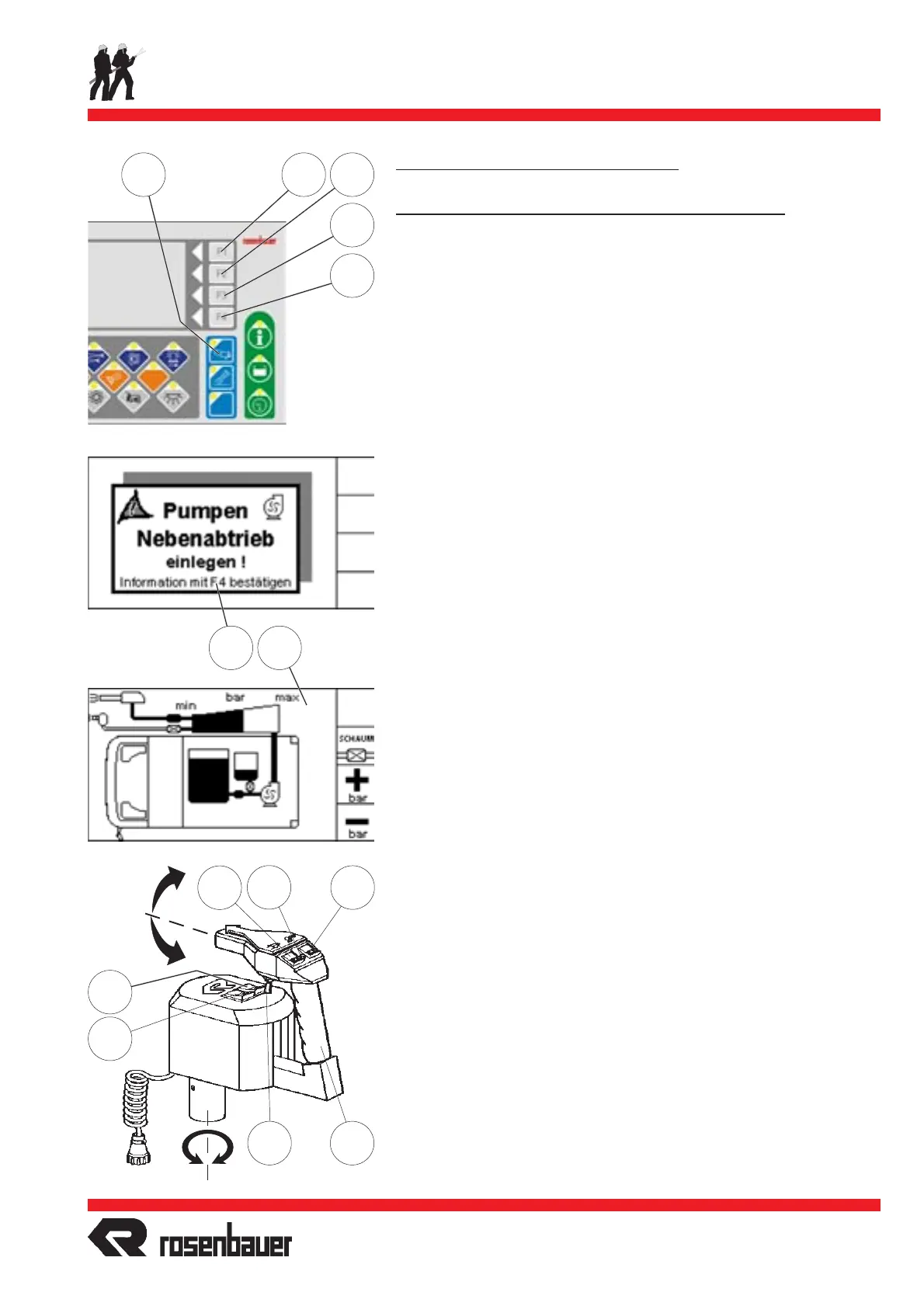Seite /
Page
- 78 -
17.03.2005 / TPa
AT Fahrzeugserie
AT Vehicle-Series
© 2005
Pumpenbetrieb vom Fahrerhaus aus
Pump Operation from Driver´s Cabin
S50 20
S46
H65
S48
S51
S315 SF2
SF3
SF4
SF1
111 112
S47
Pump Operation from Driver´s Cabin
Water or water/foam operation with turret RM 25 E
- Engage the pump - see "Engaging the Pump".
- The water tank suction valve opens automatically.
- The priming pump engages automatically and stays on until a
pressure of 2 bar is reached.
- Press switch (S315): **
◊
The sub-menu (112) will be displayed and the turret valve is
pre-selected.
- Press the start switch (S46) on the control handle (20).
◊
The turret will move to the same position as the control
handle is showing.
◊
As soon at the turret reaches the same position, the green
LED (H65) on the back of the handle will light.
- Water discharge:
◊
Hold trigger as long as water discharge is desired. Releasing
the trigger will stop the water discharge.
- To discharge, press switch (S80) in the joystick for as long as
discharge is required.
- Pressure and thus throw range are increased by pressing switch
(SF3) and decreased by switch (SF4), or using the foot throttle.
◊
Screen (112) shows the pressure of system, the level of the
tanks as well as a schematic of the piping.
- The discharge capacity can be reduced by
1
/2 (50%) by pressing
switch (S48). *
- The discharge type (spray/stream) can be adjusted gradually
during discharge using switch (S51).
- For discharging foam, press switch (SF2), this opens the foam
compound tank suction valve and water/foam mixture is given
to the turret.
