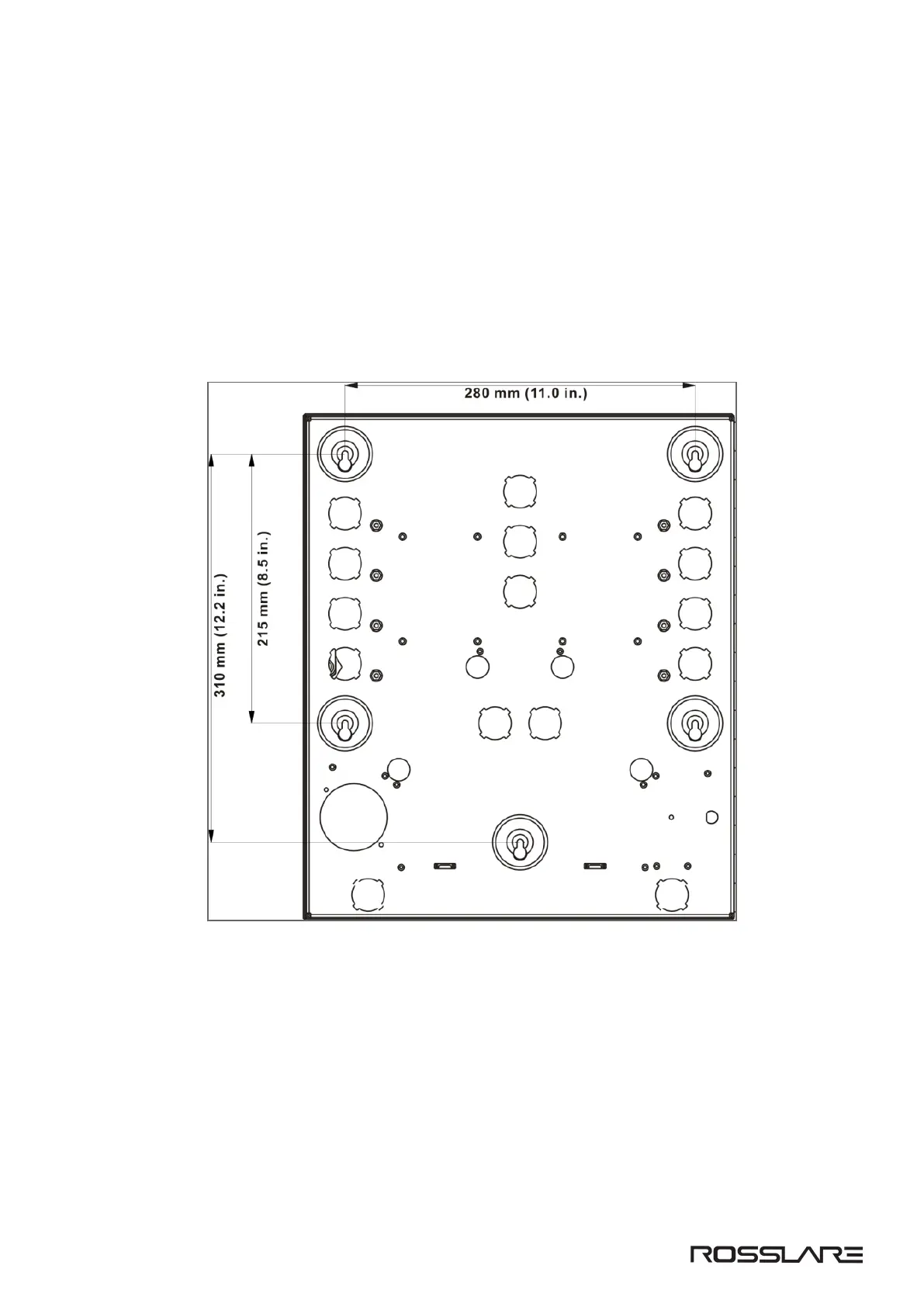3.1. Mounting
The AC-825IP control panel either comes pre-mounted within the ME-1515 enclosure, which then needs to be wall
mounted, or you can mount the control panel directly onto a wall using the DIN rail enclosure.
3.1.1. Mounting the ME-1515 Enclosure
When selecting an area for mounting, ensure the location is flat.
To mount the ME-1515:
1. Using the locations shown in Figure 2: ME-1515 Drill Holes, drill holes in the wall.
Figure 2: ME-1515 Drill Holes
2. Insert masonry anchors into the drilled holes.
3. Mount the enclosure onto the wall.
4. Plug in a C13 power cord (female) into the C14 (male) slot located on the bottom left of the ME-1515 casing.
AC-825IP Installation & User Guide
www.rosslaresecurity.com
6
