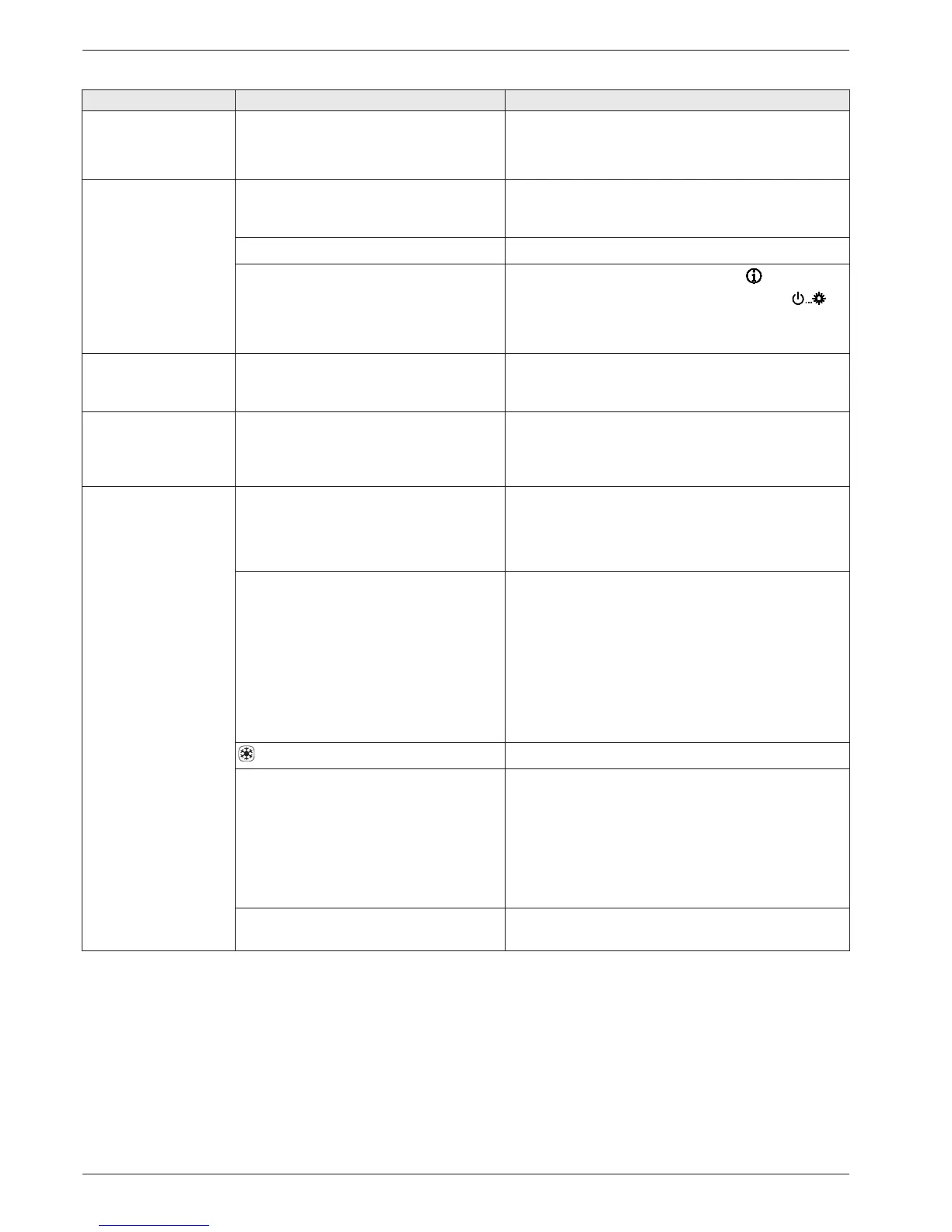46
FA ROTEX HPSU compact 4 - 06/2015
8 x Errors, malfunctions and messages
8.2 Malfunctions
Malfunction Possible cause Possible solution
System not working
(n
othing on the display,
operation LED on
RoCon BM1 off)
No mains voltage
Ɣ Swi
tch on the external main switch of the machine.
Ɣ Switch on system fuse(s).
Ɣ Replace system fuse(s).
Switching time program
is n
ot working or pro-
grammed switching times
are bein
g carroed out at
the wrong time.
Datum und Uhrzeit sind nicht korrekt einges-
telltDate and time are not correctly set.
Ɣ Set date.
Ɣ Set tim
e.
Ɣ Ch
eck week day-switching time allocation.
Incorrect operating mode set. Ɣ Set to operating modet "Automatik 1" or "Automatik 2".
During a switching time the user made a man-
ual setting (e.g. changed the target tempera-
ture, changed the operating mode)
1. Place the rotary switch in the "Info" position.
2. Place the rotary switch in the "Betrieb
sart"
position.
3. Select correct operating mode.
Control unit does not
re
spond to entries
Operating system of control unit crashed.
Ɣ Carr
y out RESET of control unit. Dazu Anlage für To
do so, disconnect the system from the power supply
for at least 10 s and then switch on again.
Operating data are not
upda
ted
Operating system of control unit crashed.
Ɣ Carr
y out RESET of control unit. Dazu Anlage für To
do so, disconnect the system from the power supply
for at least 10 s and then switch on again.
Heating does not warm
up
Heating request switched off (e.g. switching
ti
me program is in the setback phase, external
temperature is too high, parameters for
optional backup heater (BUxx) are set incor-
rectly, hot water request is active)
Ɣ Check the operating mode setting.
Ɣ Check the request parameters.
Ɣ Ch
eck setting of the date, time and switching time
program on the control unit.
Refrigerant compressor is not working.
Ɣ With installed backup heater (BUxx):
Check whether the return flow temperature backup
heater heats up to at least 15 °C (if the return flow
temperature is low, the heat pump first uses the
backup heater in order to reach this minimum return
flow temperature).
Ɣ Ch
eck mains supply of the backup heater (BUxx).
Ɣ Thermal protection switch (STB) on backup heater
(BUxx) was triggered. Unlock.
System is in the operating
mode "Kühlen". Ɣ Switch the operating mode to "Heizen".
Settings for off-peak mains connection do not
correspon
d to settings for electrical connec-
tions.
Ɣ HT
/NT function is active and the parameter [HT/NT
Anschluss] is set incorrectly.
Other configurations are also possible. However,
these
must match the type of off-peak mains
connection.
Ɣ T
he parameter [SMART GRID] is active and the
connections are set incorrectly.
The power company has sent the high-cost
signal.
Ɣ Wait for the repeat off-peak rate signal which reacti-
vates the power supply.
