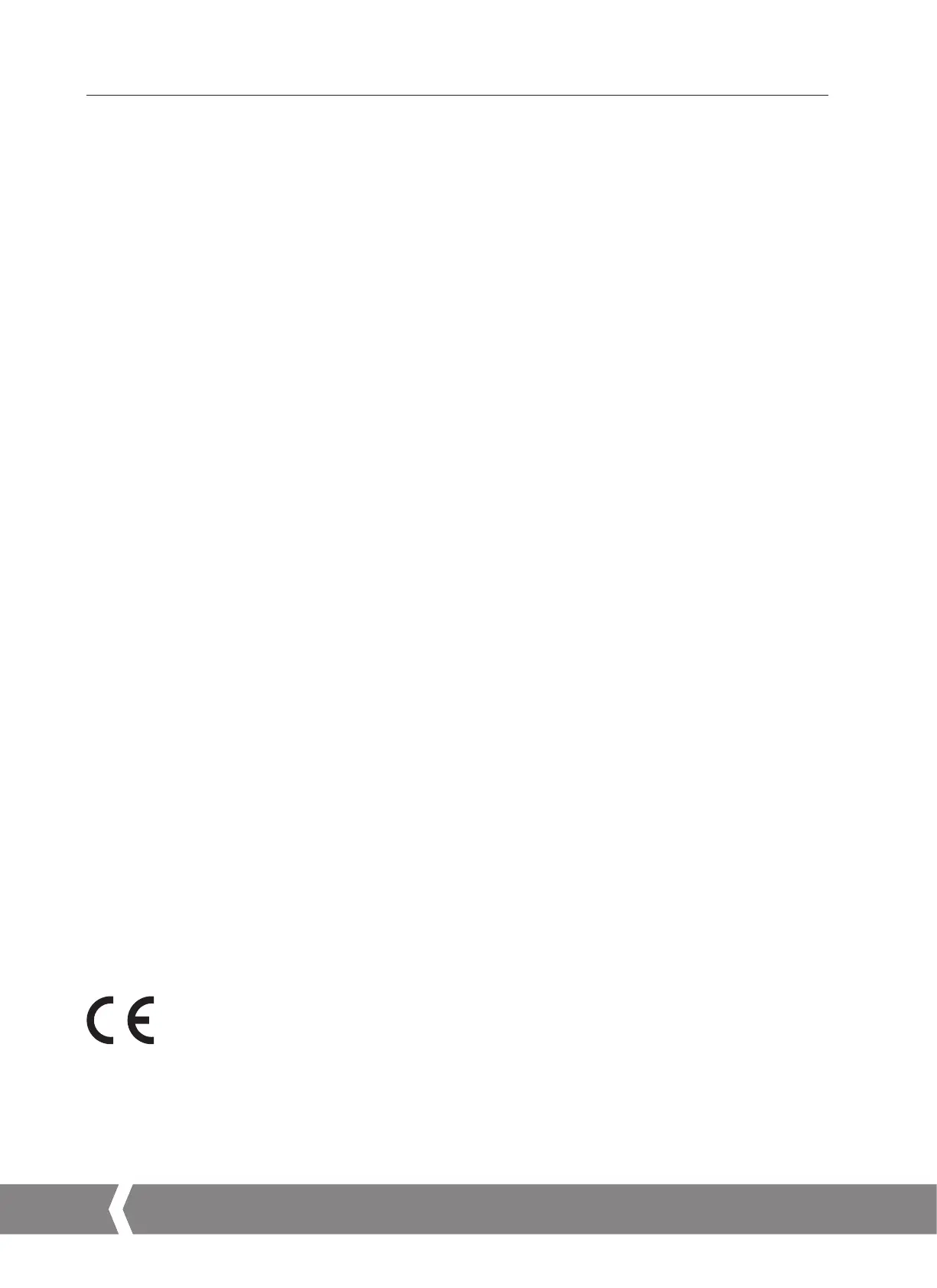Installation & Maintenance Instructions
2
Section Page Section Page
Contents
THIS MANUAL CONTAINS IMPORTANT SAFETY
INFORMATION. PLEASE ENSURE IT IS THOROUGHLY
READ AND UNDERSTOOD BEFORE INSTALLING,
OPERATING OR MAINTAINING THE EQUIPMENT.
DUE TO WIDE VARIATIONS IN THE TERMINAL
NUMBERING OF ACTUATOR PRODUCTS, ACTUAL
WIRING OF THIS DEVICE SHOULD FOLLOW THE PRINT
SUPPLIED WITH THE UNIT.
1. Introduction 3
2. General Information 4
2.1 Introduction 4
2.2 Enclosure Materials 4
2.3 General Actuator Description 5
2.4 Receiving / Inspection 6
2.5 Storage 6
2.6 Equipment Return 6
2.7 Abbreviations used in this Manual 6
2.8 Warranty Information 6
2.9 Identification Label 6
3. Approvals 7
3.1 Non-Hazardous Area Enclosures 7
3.2 Hazardous Area Enclosures 7
3.3 Environmental Conditions 7
3.4 Special Conditions For Safe Use
(ATEX & IECEx approved actuators) 8
4. Health & Safety 9
5. Installation & Setup 10
5.1 Commissioning 10
5.2 Installing your Actuator 11
6. Mounting the Actuator – CML Linear Actuators 15
6.1 CML - Linear Unit - Mounting 15
7. Mounting the Actuator –
CMQ Quarter-Turn Actuators 18
7.1 CMQ - Quarter-Turn Unit - Mounting 18
8. Mounting the Actuator – CMR Rotary Actuators 21
8.1 CMR - Rotary (Multi-Turn) Unit Mounting
(Non-Thrust) 21
9. Installation & Setup – All CMA Units 23
9.1 Electrical Installation 23
10. Basic Setup 26
10.1 Basic Setup 26
10.2 Basic Menu Structure 27
10.3 Basic Setup Flowchart 28
10.4 Select Local Operation 29
10.5 Set Output Torque/Thrust 31
10.6 Select Action at End of Travel 33
10.7 Set Closed Limit of Travel 35
10.8 Set Open Limit of Travel 36
10.9 Calibrate Command Signal Zero Setpoint 37
10.10 Set Command Signal Invert 40
10.11 Set Transmitter Signal Invert 41
10.12 Set Deadband 42
10.13 Completing Basic Setup 43
11. Menu Structure 45
11.1 Menu Structure 45
12. Status Alarm Menu 46
12.1 Status Indication 46
13. Fault History Menu 48
13.1 Fault History 48
14. Default Menu 50
14.1 Default Menus 50
14.2 Parameter Default Values 51
15. Advanced Menu 53
15.1 Advanced Menu Access 53
15.2 Advanced Menu 54
16. Power Ratings 63
17. Rotork Sales and Service 63
2809
A4US
US
A4
US A4
US
A4
A4 US
US
A4
US
A4
A4 US
