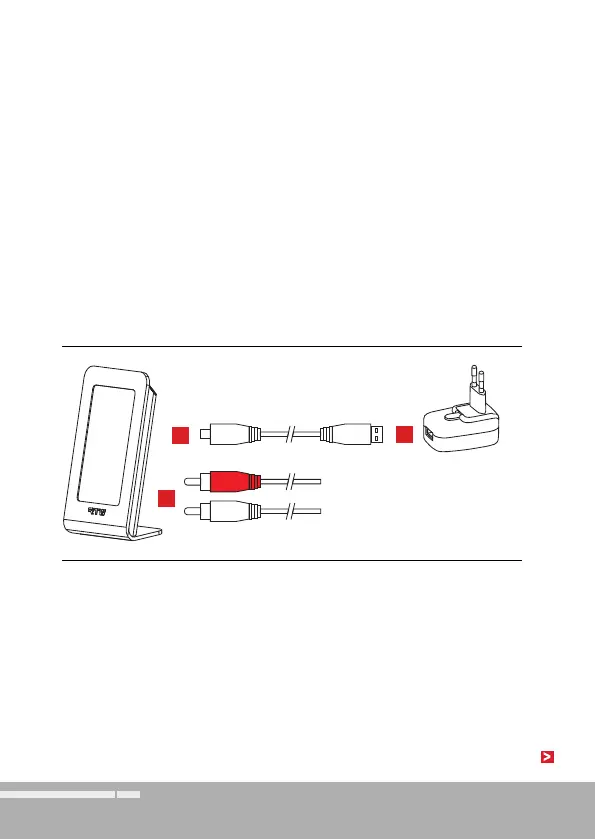2 | Installation | 2.2 | Connect SignalsEN-16
Manual | TM3-Primus
2.2 | Connect Signals
Use of Analog Audio Signals
Analog 2-channel Stereo signals can be connected to the unbalanced
RCA sockets Analog L In (white) and Analog R In (red). Power supply
will be provided by the use of the delivered USB connecting cable and
the delivered external USB mains adapter.
Analog R In
USB Micro-B USB-A
1.5 m
Analog L In
2.
1.
3.
1. Plug the RCA connector of the left channel of your 2-channel stereo
signal source to the white socket on the rear side of the unit. Plug the
RCA connector of the right channel to the red socket.
2. Plug the Micro-B connector of the delivered USB connecting cable to
the USB Micro-B connector of the unit.
3. Then plug the USB-A connector of the USB connecting cable to a
corresponding socket of the USB mains adapter or a computer to boot
TM3-Primus.