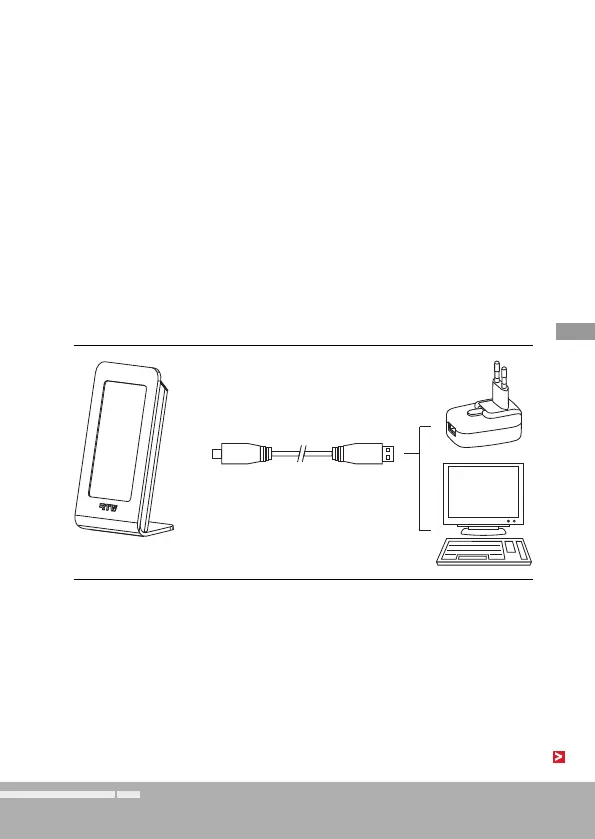EN-15Manual | TM3-Primus 2 | Installation | 2.2 | Signal Connection
DE
2.2 | Signal Connection
Power Supply
Power supply is provided via USB 2.0 Micro-B connector on the rear side
of the unit, either using the delivered USB mains adapter or directly from
a computer. The delivered USB connecting cable shall be used.
1. Plug the Micro-B connector of the delivered USB connecting cable to
the USB marked USB Micro-B connector of the unit.
2. Then plug the USB-A connector of the USB connecting cable to a cor-
responding socket of the USB mains adapter or a computer.
Power Supply
USB Micro-B USB-A
1.5 m