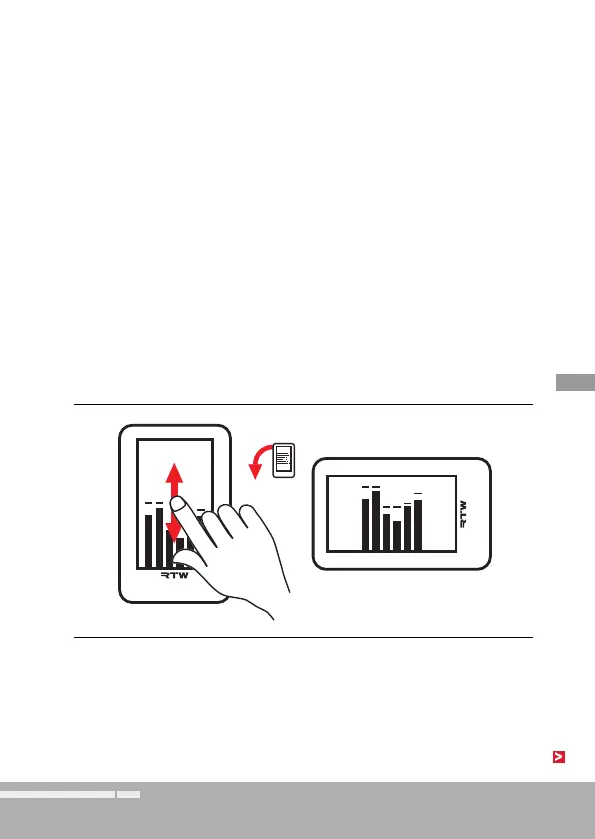EN-31Manual | TM3-Primus 3 | Operation | 3.4 | Loading vertical and horizontal Presets
EN
3.4 | Loading vertical and horizontal Presets
The TM3‘s display can be used in vertical as well as horizontal display
modes. For both orientations, suitable combinations of the available inst-
ruments as well as the menu pages are stored in the unit.
Switch to Horizontal Display Mode
1. During normal operation wipe across the touchscreen with your fi nger
in vertical direction of the upright standing unit. The display changes
from vertical to horizontal orientation.
2. Rotate the display unit to the left so that the base is positioned on the
right hand side.