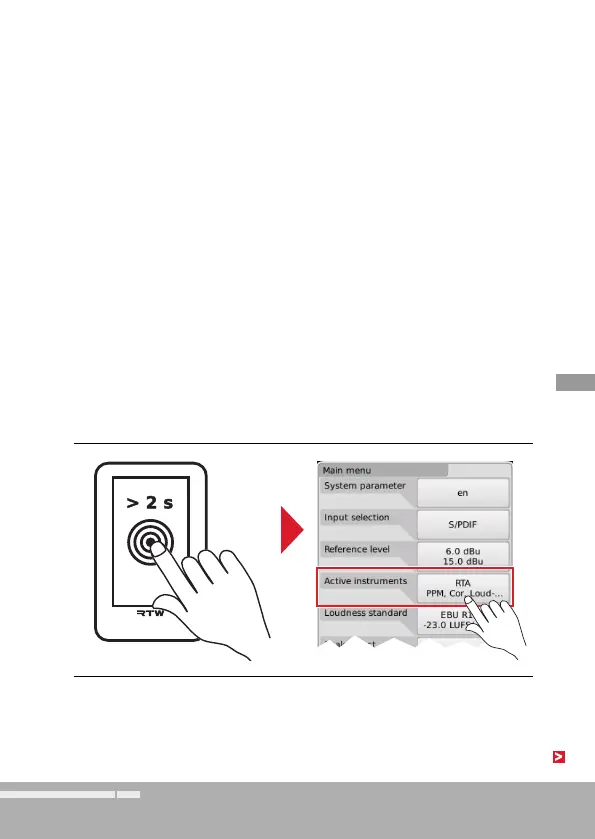EN-33Manual | TM3-Primus 3 | Operation | 3.5 | Select Instruments
EN
3.5 | Select Instruments
The combination of instruments set by factory for the initial start-up se-
quence can be adapted to individual needs. Use the setup menu to disab-
le instruments you don‘t need and to activate others.
1. Touch and hold the screen for more than 2 seconds. The Main menu
appears.
2. Touch the key of the Active instruments option.