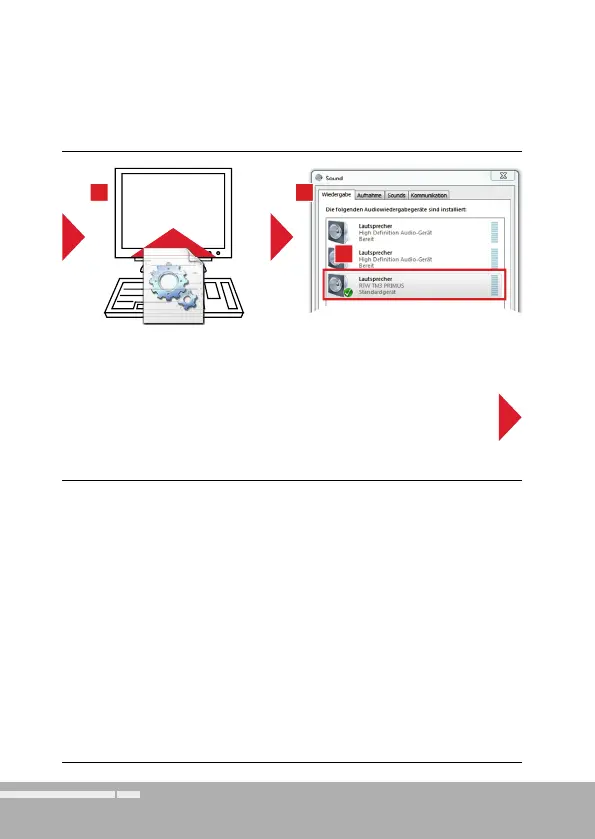2 | Installation | 2.2 | Connect SignalsEN-24
Manual | TM3-Primus
Windows® Systems
Driver available under:
„Audio-Monitore/TM3-Primus“ at
https://www.rtw.com/en/service/manuals-software.html
Install RTW TM3-Primus
USB audio driver
Defi ne RTW TM3-Primus as stan-
dard audio output device
6. 7.
8.
6. On Windows® systems, additionally install the RTW Primus USB
audio driver available in the Audio-Monitore/TM3-Primus section
at members area of our web site: https://www.rtw.com/en/service/
manuals-software.html.
Together with the driver the RTW TM3 Primus Control Panel for the
adjustment of driver settings will be installed and provided.
7. Open the Windows® system control panel and select Sound.
8. On the Playback tab select the Speakers RTW TM3 PRIMUS option
and click to Set Default. Alternatively, click the option with the right
mouse key and select Set as default from the context menu.
9. Click OK and close the system control panel.
