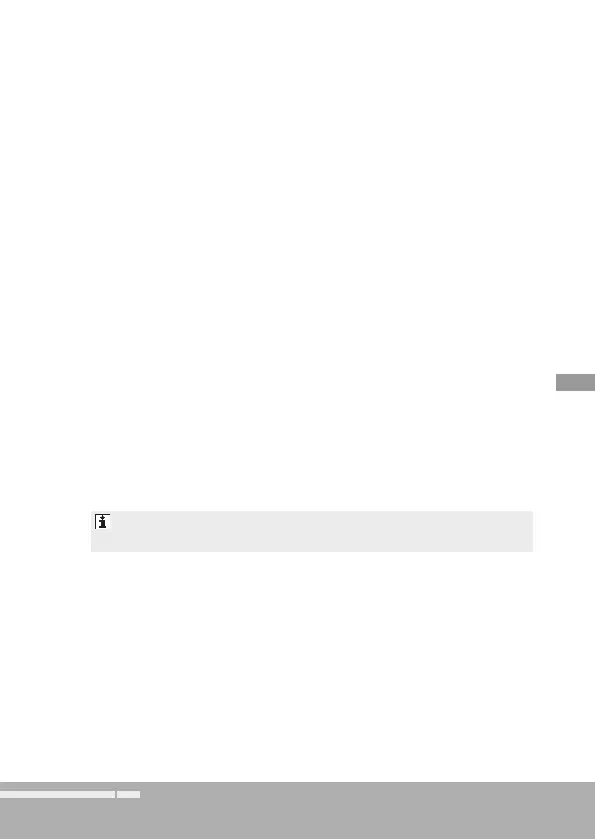EN-35Manual | TM3-Primus 3 | Operation | 3.5 | Select Instruments
EN
4. On every menu page you either can make a selection (select instru-
ment or switch off) or leave the settings unchanged, if they meet your
needs. Always confi rm the settings (also the unchanged ones) by tou-
ching the Confi rm key.
If instruments cannot be placed in parallel for lack of space, the
corresponding keys have toggle-function.
5. From the last menu page you get back to the main menu. Finally touch
Store to transfer the changes to the system. The unit gets back to nor-
mal operation using the new settings.
6. With the ESC key you may abort the complete selection process from
every menu page. All currently made settings will be lost. The unit still
operates with the previous used settings.
7. Follow all these steps, if you want to adapt loudness standards, scales
or additional parameters.