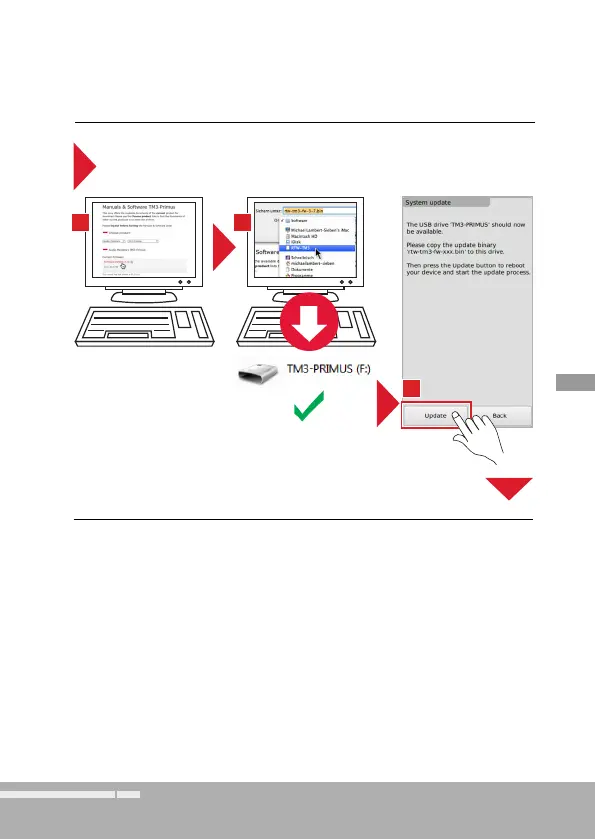EN-79Manual | TM3-Primus 8 | Update
EN
9.
7. Click on the “Audio Monitors” and then on the “TM3-Primus” option.
8. Click in the “Current Firmware” section on the link of the fi rmware
and download the “rtw-tm3-fw-n-nn.bin” fi le type directly to the TM3-
PRIMUS USB drive.
9. As soon as the fi le has been completely stored on the TM3-PRIMUS
USB drive touch Update.
10. TM3-Primus will be correctly unmounted from the computer system,
rebootet, and the update process initialized. After a short span of time
the unit will be ready for operation again.
7. 8.