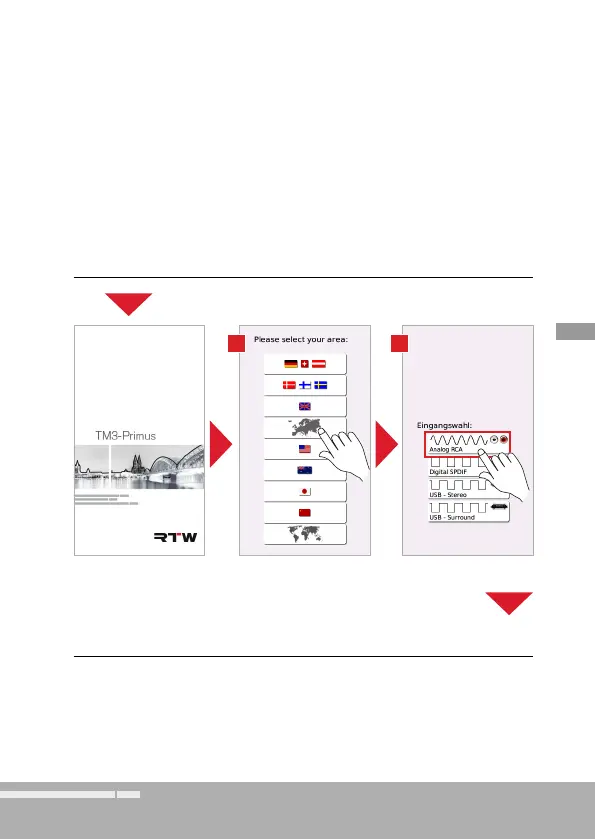DE-17Manual | TM3-Primus 2 | Installation | 2.2 | Signale anlegen
DE
4. Wählen Sie Ihre Region. TM3-Primus übernimmt die in der Region gül-
tigen Voreinstellungen (Sprache, Loudness-Standard, Referenzen).
5. Wählen Sie als Domäne Analog RCA. TM3-Primus zeigt den Info-Bild-
schirm zur Bedienung und ist nach ca. 3 s betriebsbereit.
Region wählen
(Voreinstellung entspre-
chender Standards)
Analog RCA wählenStartsequenz
betriebsbereit
4. 5.