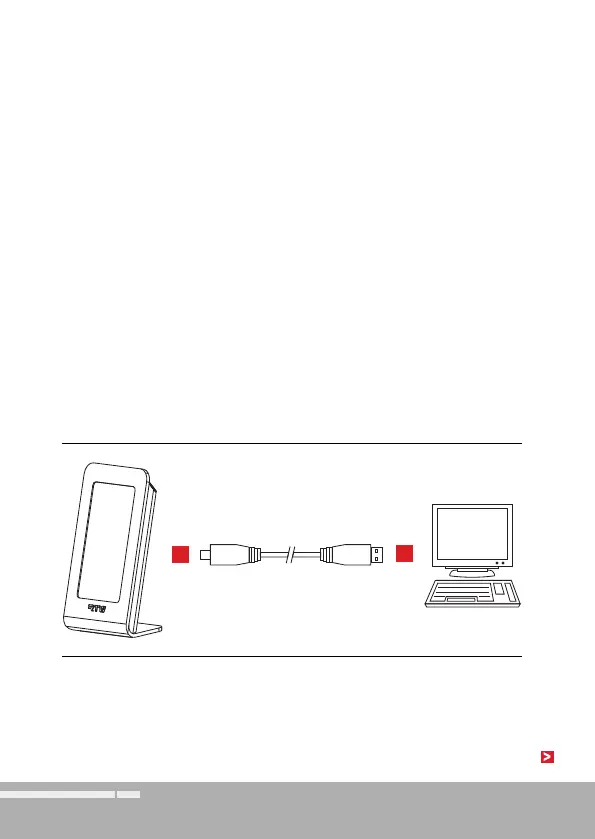2 | Installation | 2.2 | Signale anlegenDE-20
Manual | TM3-Primus
USB Audio-Signale verwenden
Audio-Signale mit bis zu 6 Kanälen können über die USB 2.0 Micro-B-
Buchse direkt aus einem Computer dem Gerät zugeführt werden. Die
Spannungsversorgung erfolgt parallel dazu über den Computer.
USB-Audio-Eingang &
Spannungsversorgung
USB Micro-B USB-A
1,5 m
1.
2.
1. Stecken Sie den Micro-B-Stecker des mitgelieferten USB-Kabels in
die USB Micro-B-Buchse des Gerätes.
2. Stecken Sie anschließend den USB-A-Stecker des USB-Kabels in die
entsprechende Buchse eines PCs. TM3-Primus startet.