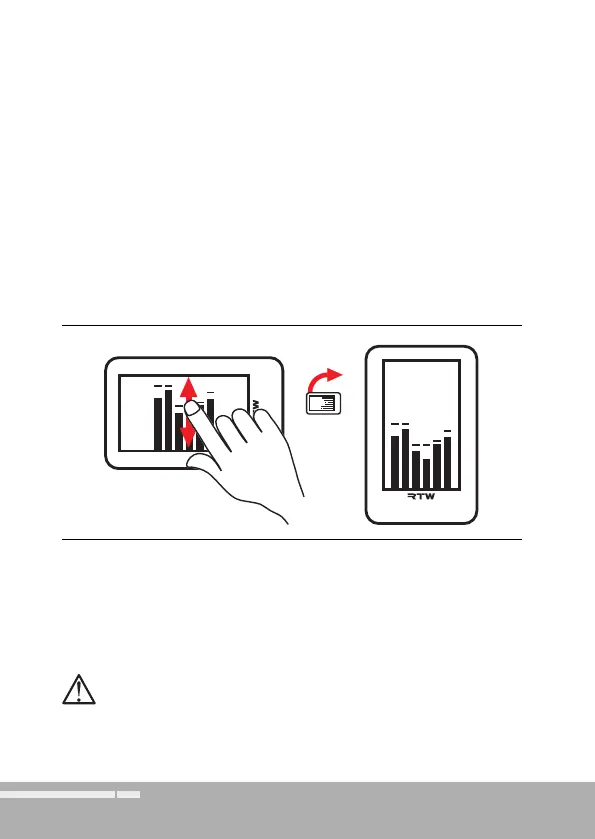3 | Bedienung | 3.4 | Horizontale und vertikale AusrichtungDE-32
Manual | TM3-Primus
Umschalten auf vertikale Ausrichtung
1. Wischen Sie im Normalbetrieb mit einem Finger vertikal über den Bild-
schirm des liegenden Gerätes. Die Anzeige wechselt von Querformat
auf Hochformat.
2. Stellen Sie das Gerät wieder aufrecht auf seinen Fuß.
HINWEIS - Bitte beachten Sie, dass die Umschaltung zwischen
Vertikal- und Horizontalbetrieb nur durch Erkennung der Wischrichtung
(längs oder quer) erfolgt. TM3-Primus verwendet dazu keinen Bewe-
gungssensor.