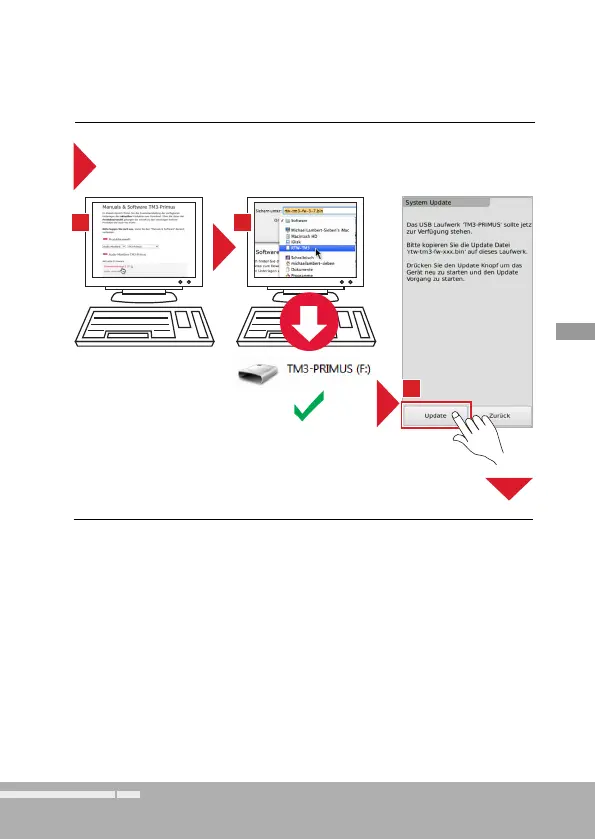DE-79Manual | TM3-Primus 8 | Update
DE
9.
7. Klicken Sie auf „Audio-Monitore“ und anschließend auf „TM3-Primus“.
8. Klicken Sie im Abschnitt „Aktuelle Firmware“ auf den Link der Firmwa-
re und laden Sie die Datei vom Typ „rtw-tm3-fw-n-nn.bin“ direkt auf das
TM3-PRIMUS-USB-Laufwerk.
9. Sobald die Datei vollständig auf dem TM3-PRIMUS-USB-Laufwerk
gespeichert ist, berühren Sie Update.
10. TM3-Primus wird ordnungsgemäß vom Computer-System abgemel-
det, neu gestartet und der Update-Vorgang initialisiert. Nach einiger
Zeit ist das Gerät wieder betriebsbereit.
7. 8.