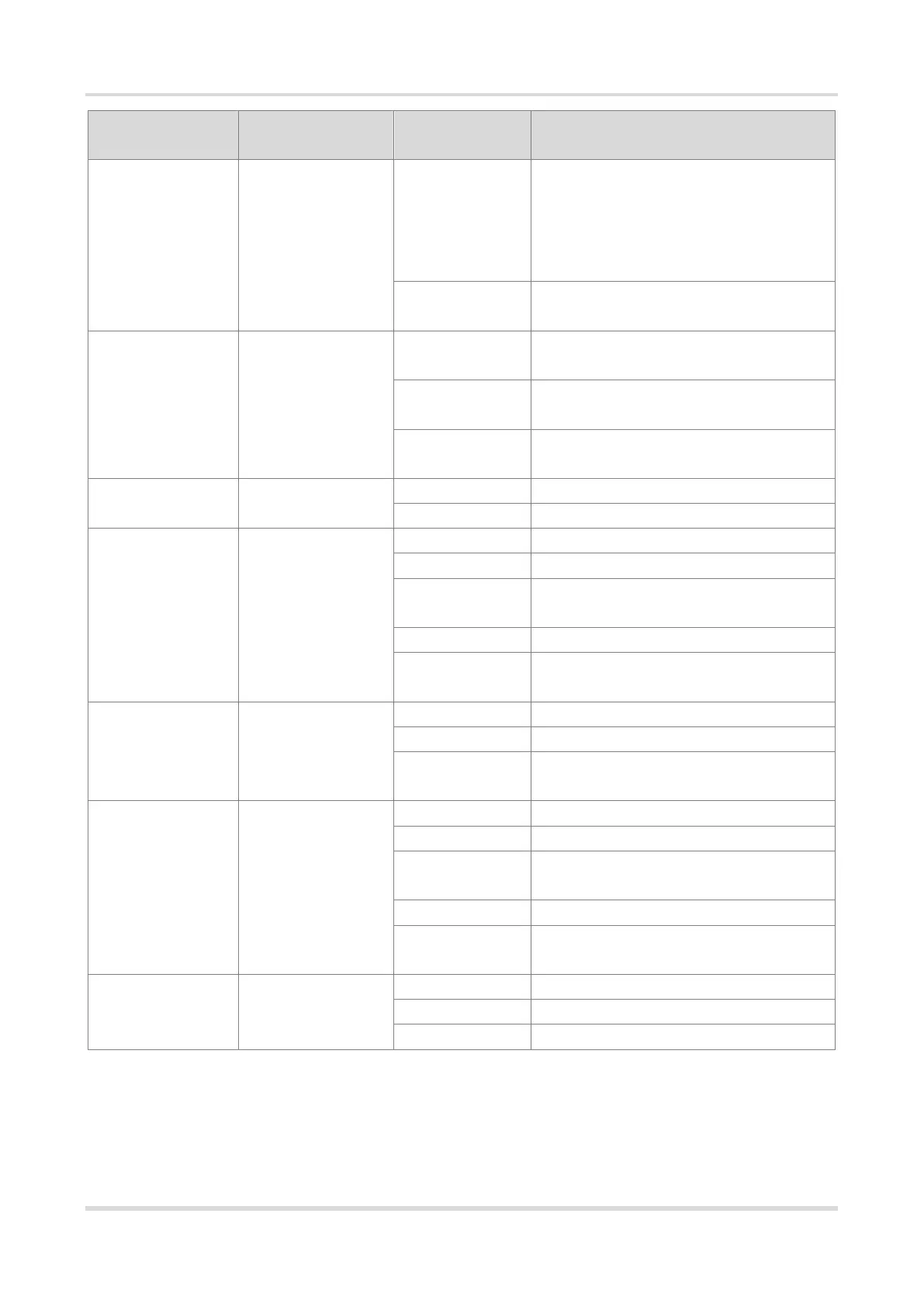Hardware Installation and Reference Guide Product Overview
30
3. RG-PA1150P-F is used with RG-
M5000E-AC500P/RG-M5000E-
DC500P
Check the working environment of the
switch and power supplies immediately.
The switch is faulty. For details, see the
chapter “Troubleshooting”.
The power module is not in place or not
receiving power.
The power module is connected and
can supply power.
The redundant power is faulty or the
AC power cord is not connected.
The port is not connected.
The port is connected at 1000 Mbps.
The port is receiving or transmitting
traffic at 1000 Mbps.
The port is connected at 10/100 Mbps.
The port is receiving or transmitting
traffic at 10/100 Mbps.
10GE SFP+ port
status LED
The port is not connected.
The port is connected at 1/10 Gbps.
The port is receiving or transmitting
traffic at 1/10 Gbps.
10/100/1000Base-
T Ethernet port
status LED
The port is not connected.
The port is connected at 1000 Mbps.
The port is receiving or transmitting
traffic at 1000 Mbps.
The port is connected at 10/100 Mbps.
The port is receiving or transmitting
traffic at 10/100 Mbps.
1.7 Expansion Modules
The RG-S5750-48GT4XS-H and RG-S5750C-48SFP4XS-H series switches Supported expansion
module:M5000H-04XS (for expansion module slot 1)
