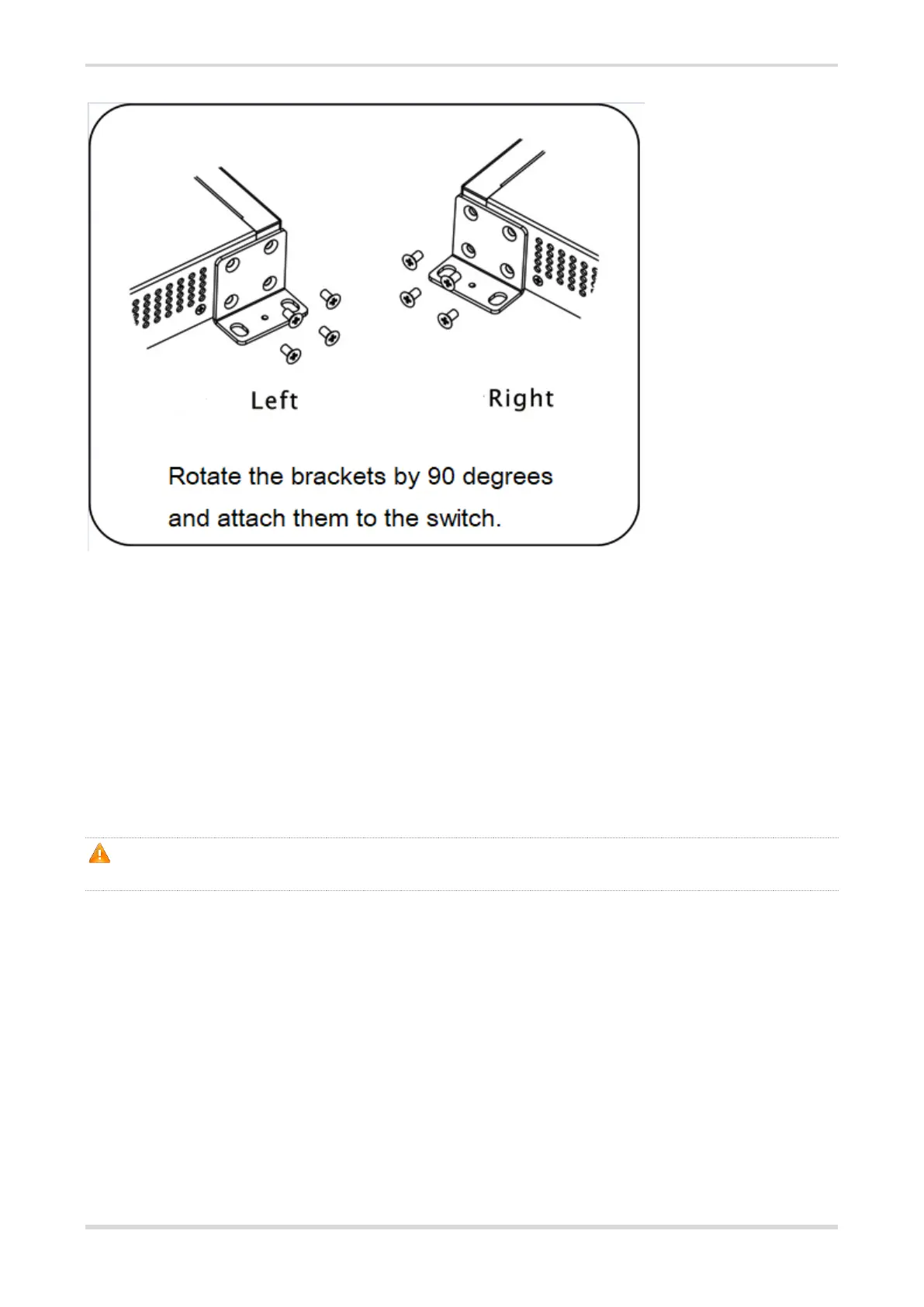Hardware Installation and Reference Guide Product Installation
47
3.3.3 Mounting the Switch on a Table
Users may not have a 19-inch rack. Thus, it is common to mount the switch on the workbench with 2
simple steps:
Attach the four rubber feet to the recessed areas on the bottom of the switch.
Place the switch on the table and keep good ventilation.
3.4 Installing and Removing the Expansion Modules
For the M5000H series expansion module, the hardware is hot-swappable while the software does
not support hot swapping.
Wear anti-static gloves before the following operations.
Installing an M5000H Series Expansion Module
Step 1: Take off the baffle in the expansion module slot on the front panel of a RG-S5750H series
switch.
Step 2: Pinch the captive screws on M5000H. Align M5000H to the guide rail of the expansion module
port, and push it to the switch along the rail horizontally and slowly.
Step 3: Tighten the captive screws with a screwdriver to fix M5000H in the switch chassis.
Figure 3-3 Installing an Expansion Module
