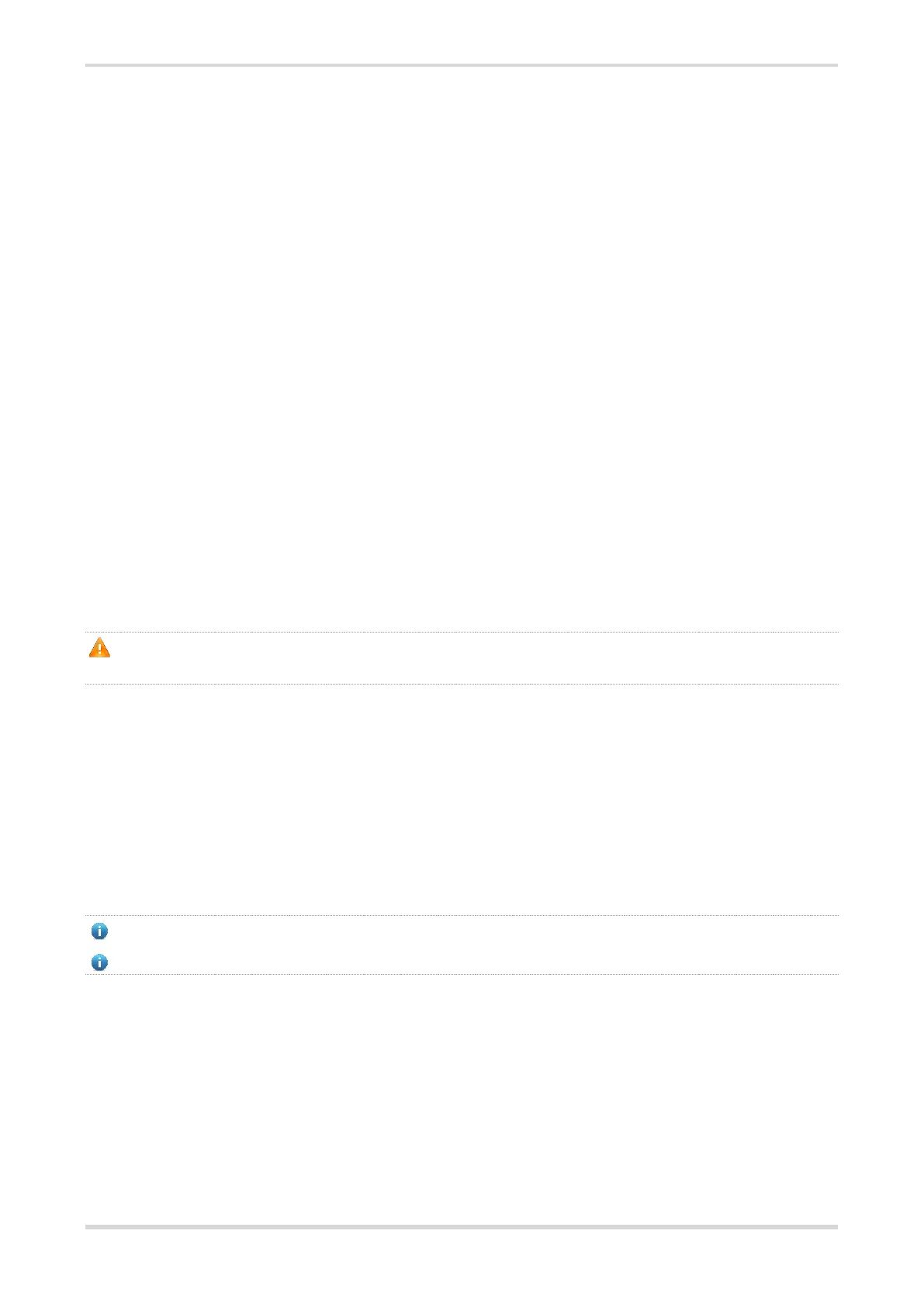Hardware Installation and Reference Guide Monitoring and Maintenance
58
5 Monitoring and Maintenance
Monitoring LED
When the RG-S5750H is running, users can monitor the status of host and each module by inspecting
corresponding LEDs.
When the system status LED is red, it means the system has a fault, in which case you can
determine and eliminate the fault by viewing with the management software.
When the system status LED is yellow, it means the system temperature exceeds the alarm
temperature, affecting the system operation performance. However, the system can continue running.
In this case, you can determine and eliminate the fault by viewing with the management software.
When the system status LED is red or blinking, it indicates a failure, in which case you need to find
out the cause, and turn off the power when necessary.
When power status LED is yellow, it means that the power is not enough to support the host and
expansion modules, in which case you should apply RPS modules.
When the power status LED is red, check whether or not the power cable is in place and
operational; if not problem, it means the power supply is faulty, in which case you should replace it
promptly.
When the LED of expansion modules is blinking or red, it means the expansion modules are faulty,
in which case you should plug and check the modules.
The fast green blinking (10Hz) state of the system status LED is used to locate a switch, which
should be distinguished from the slow blinking state (3Hz).
CLI Commands
The RG-S5750H allows you to monitor various system states by executing the appropriate CLI
commands, including:
System working status
Port configuration and status
Working status of fans and power supplies
System temperature
RG-S5750H supports the Data Center Manageability Interface (DCMI) protocol.
For the configuration and functions, refer to the Configuration Guide.
5.1 Hardware Maintenance
Expansion Module Maintenance
If any fault occurs and an expansion module shall be replaced, remove it and install a new one
according to the section “Installing and Removing the Expansion Modules”.
Ventilation System Maintenance
