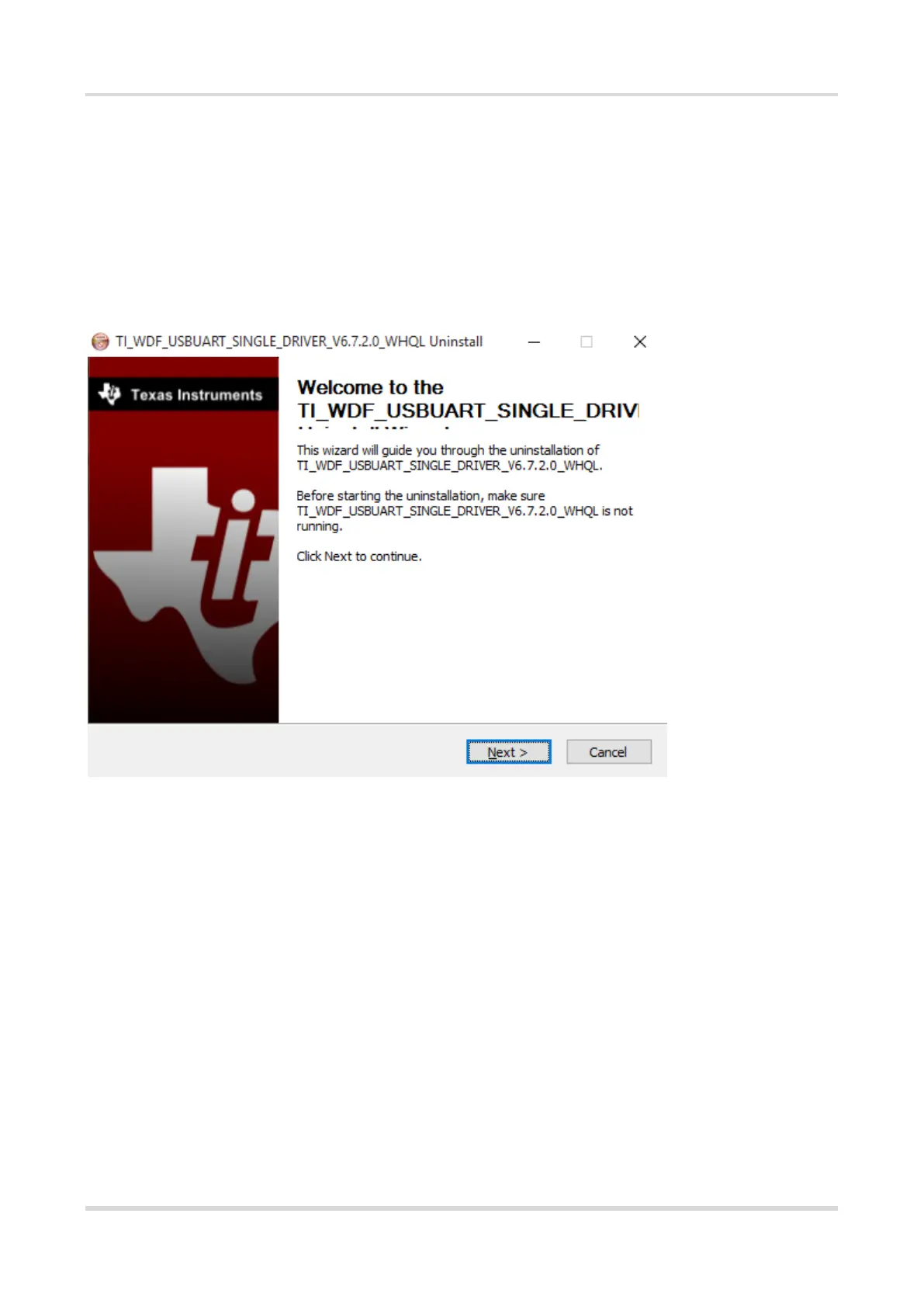Hardware Installation and Reference Guide Appendix F Mini USB Console Driver Installation
79
Appendix F Mini USB Console Driver Installation
The Mini USB Console driver can be downloaded on the official TI website (http://www.ti.com/). The
driver is now supported only on 32-bit Windows XP, 64-bit Windows XP, 32-bit Window Vista, 64-bit
Window Vista, 32-bit Windows 7, and 64-bit Windows 7.
Installation Steps
Step 1: Double click the Setup file and choose Next.
Step 2: Accept the License Agreement and click Next.
