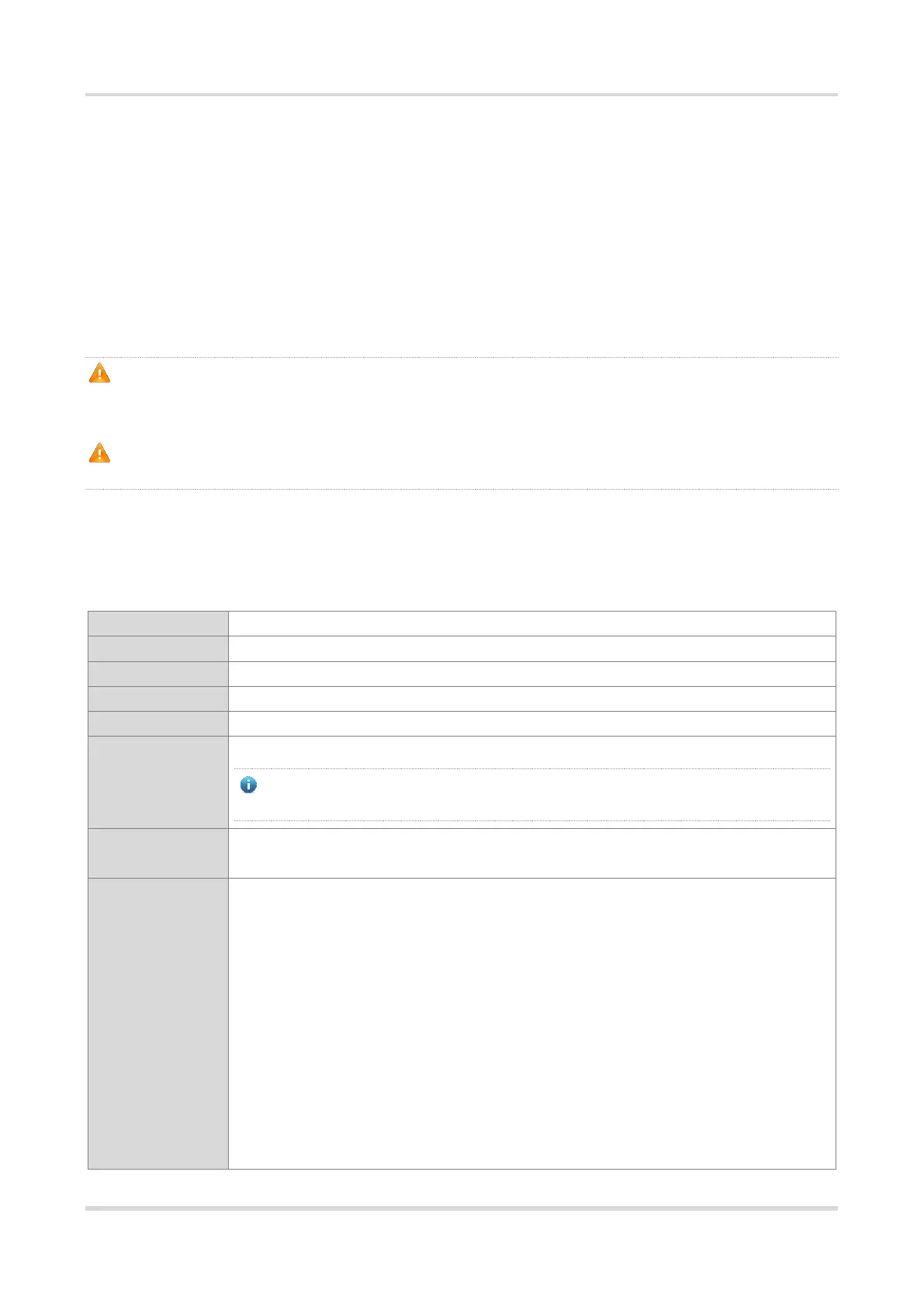Hardware Installation and Reference Guide Product Overview
2
protocol, and users can do remote management and maintenance for the switch through the port.
Use standard network cables when the port is connected with an Ethernet port.
USB port: The Universal Serial Bus (USB) port is used to connect with USB memory to save logs,
host versions, warnings and other diagnostic messages.
Console port: This port applies RS-232 interface electrical level and standard RJ45 connectors. It
is used to connect the serial ports of the terminal PC to perform tasks including system
commissioning, configuration, maintenance, management, and software loading.
Mini USB port: This port can be used as a serial port for installing the software driver. For detail,
see Appendix F.
The RG-S5750H series supports both Console and Mini USB ports to conduct commissioning,
configuration, maintenance, management, and software loading. However, these functions are
activated on only one of them at a particular time.
The RG-S5750H series switch is a class A product. In a domestic environment, this product may
cause radio interference in which case the user may be required to take adequate measures.
1.1 RG-S5750C-28GT4XS-H
Technical Specifications
Dual-core with each 1.0 GHz
The supported module type may update without prior notification. Consult
Ruijie Networks for the latest information.
2 slots
Supported power module: RG-PA70I
AC input:
Rated voltage: 100V to 240V
Maximum voltage: 90V to 264V
Frequency: 50/60 Hz
Rated current per input: 2A
HVDC input:
Rated voltage: 240VDC
