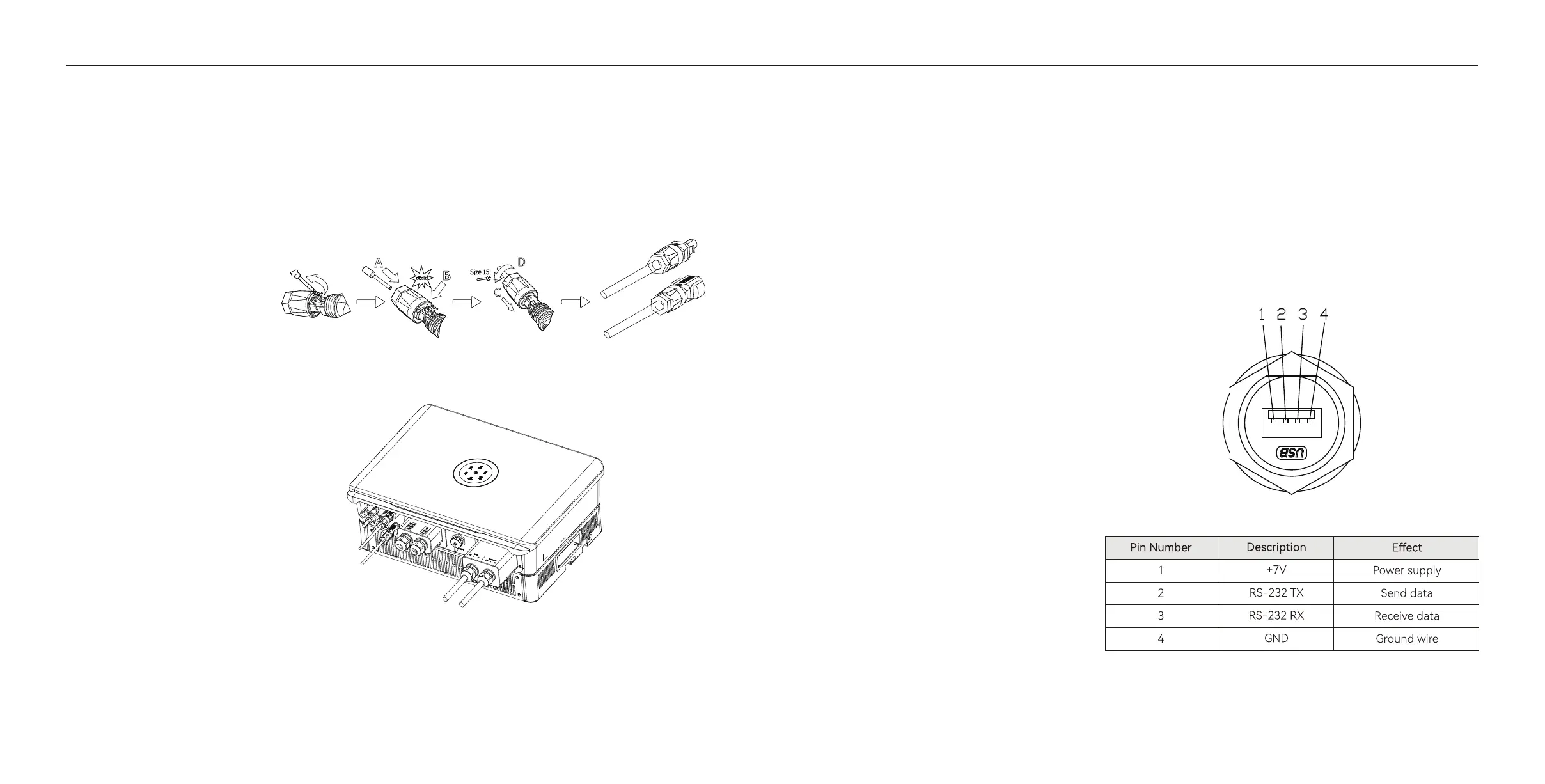HYBRID SOLAR INVERTER INSTRUCTION MANUAL
4.7
Eah Fault Alarm
4.8
Communication
Figure 4.11
Connection
4.8.1 Serial Po Denition
Batte Terminal
Figure 4.12
Connect the Batte Cable
Figure 4.13
9-Pin serial po
This inveer complies with IEC 62109-2 clause 13.9 for eah fault alarm
monitoring. If an Eah Fault Alarm occurs, the second LED indicator will
be lit up until the error being solved and inveer functioning properly.
H2 series hybrid inveer has a RS232 communication po integrated.
Table 4.5 9-Pin
USB inteace with Wi-Fi module, please reference Wi-Fi user manual.
serial po introduction
3.Fix the batte cable on the batte copper terminal by positive and
negative in order.
Note:Batte temperature can be detected by temperature sensor that
integrated in the batte module, and the temperature data can be
2.• Strip o the insulation skin of DC cable, the core is exposed to 15mm,
reviewed on eSAJ App.
• Open the spring using a 3mm wide bladed screwdriver
• Carefully inse the stripped wire all the way in
• The wire ends have to be visible in the spring
• Close the spring. Make sure that the spring is snapped in
• Inse the cable into the sleeve
• Tighten the cable gland
2423
