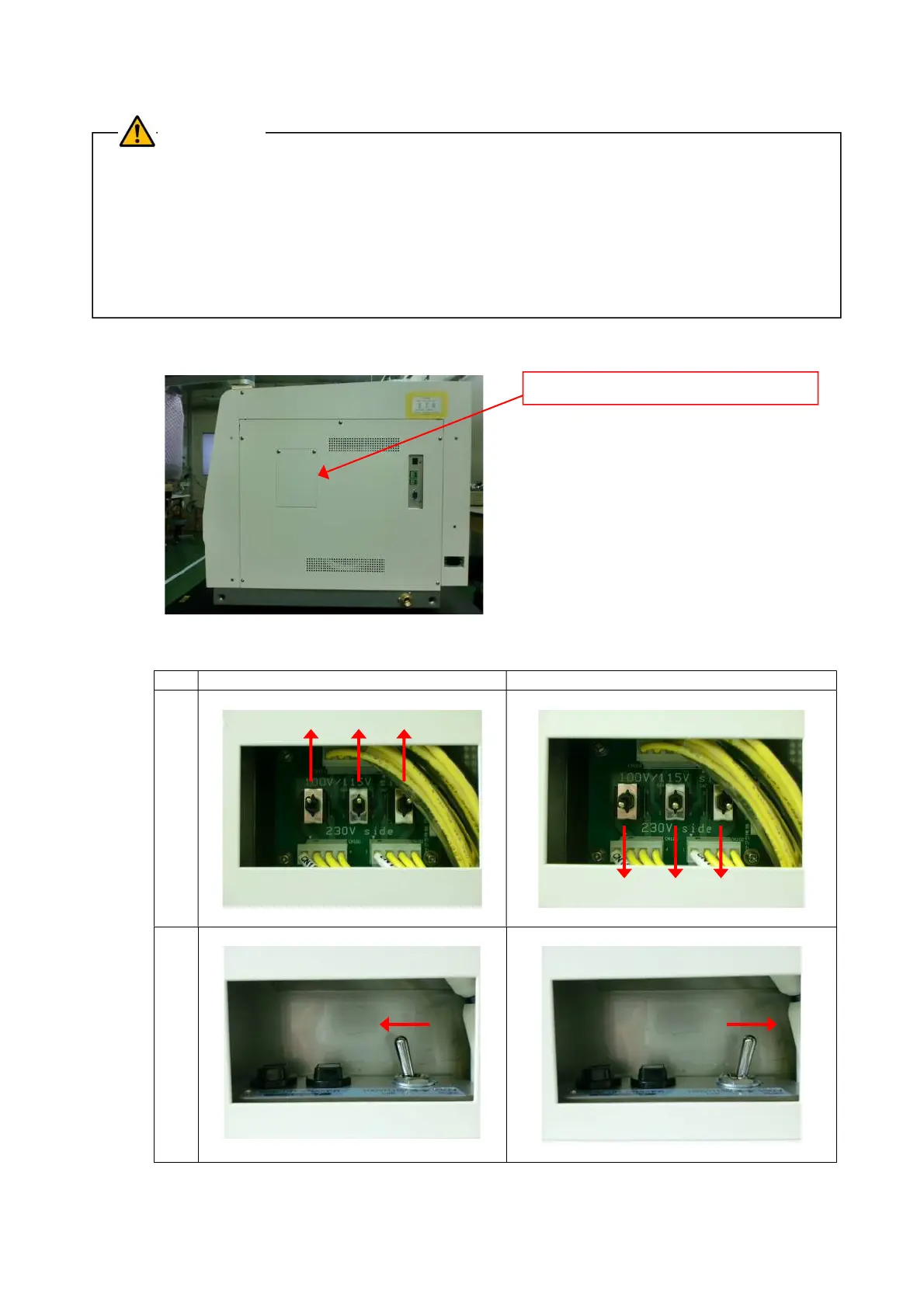AK6-QE-006-03 - 11 - 05/2017
8-3. Selecting the Voltage Setting
(1) Remove the voltage selector switch access panel located on the right side of the instrument.
(2) Set the toggle switches on the voltage switch board and the voltage changeover lever to proper
positions according to the power voltage. (A total of four switches must be set.)
Supply Voltage 100V/115V Supply voltage 230V
Voltage Switch Board
Flip up all switches
Flip down all switches.
Voltage Switchover Lever
Tilt the lever to the left.
Tilt the lever to the right.
(3) Attach the voltage selector switch access panel to the instrument.
1. Make sure that the instrument is
switched off and the power cord
is unplugged before changing the
voltage setting.
2. Change the switch positions while
holding the voltage switch board
with the hand.
•
The instrument has a universal voltage system. It is required to select the voltage setting
appropriate for a regional supply voltage.
• The default setting is 230V. When the instrument is used in a region using a different
voltage, change the voltage setting according to the procedure below. Even when used in a
230V region, make sure that the voltage selector switches are properly set.
• If the instrument is used with a wrong voltage setting, not only the instrument is damaged
but operator will be exposed to danger. Make sure that the voltage setting is suited to a
regional supply voltage.
CAUTION
Voltage selector switch access panel
