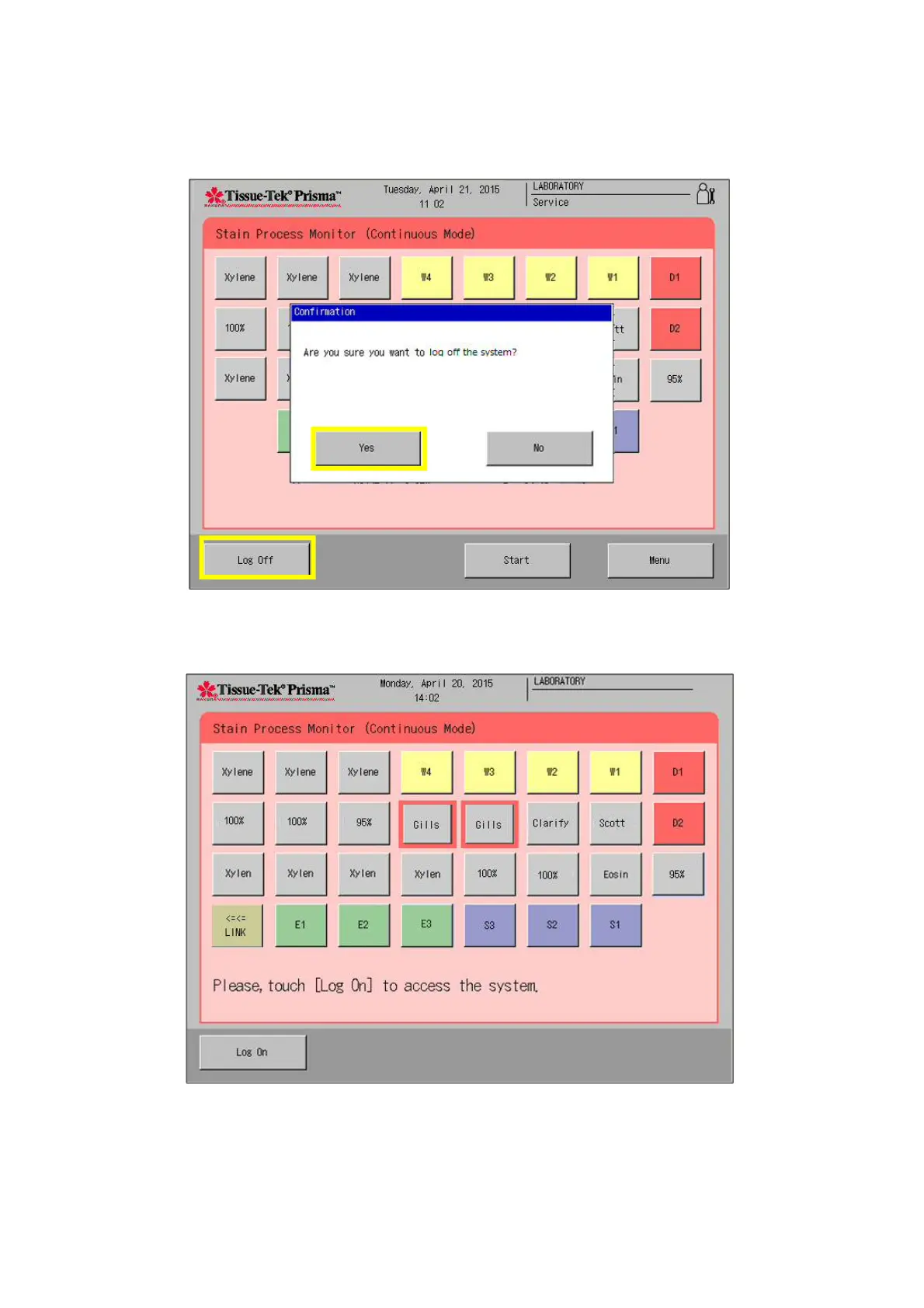AK6-QE-006-03 - 28 - 05/2017
11-6. Logoff
1) Touch the Log Off button at the bottom left of the Stain Process Monitor screen (logon status) (Fig.
11-1-4). The confirmation window appears. Touch the Yes button.
Fig. 11-6-1 Logoff confirmation window
2) The confirmation window is closed and the system is in the logged-off status.
Fig. 11-6-2 Stain Process Monitor screen (Logoff status)
3) Subsequent operations
Refer to the Operating Manual for details of user operations and instrument behaviors and verify
that the instrument works properly.
