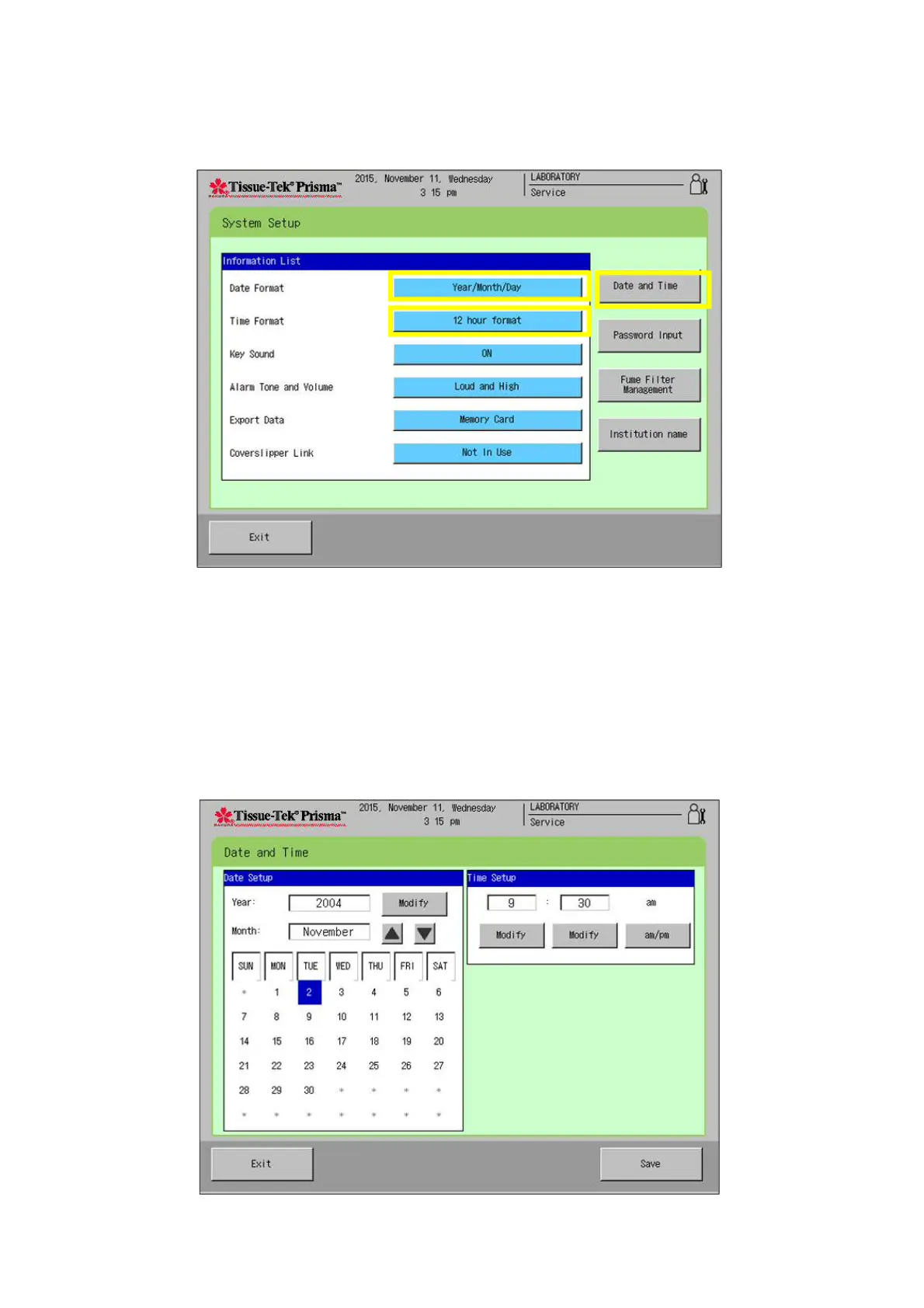AK6-QE-006-03 - 22 - 05/2017
11-2. Adjusting the Date and Time
1) From the Utility Menu screen (Fig. 11-1-5), touch the System Setup button to display the System
Setup screen.
Fig. 11-2-1 System Setup screen
・Date Format
Select the desired date display format from the options, Year/Month/Day, Month/Day/Year
and Day/Month/Year.
・Time Format
Select the desired time display format from the options, 12 hour format and 24 hour format.
・Date and Time
Check the current date and time. Touch the Date and Time button to adjust the displayed
date and time, if necessary.
2) Once the Date and Time button is touched from the System Setup screen (Fig. 11-2-1), the Date
and Time screen appears. Change the date and time settings.
Fig. 11-2-2 Date and Time screen
