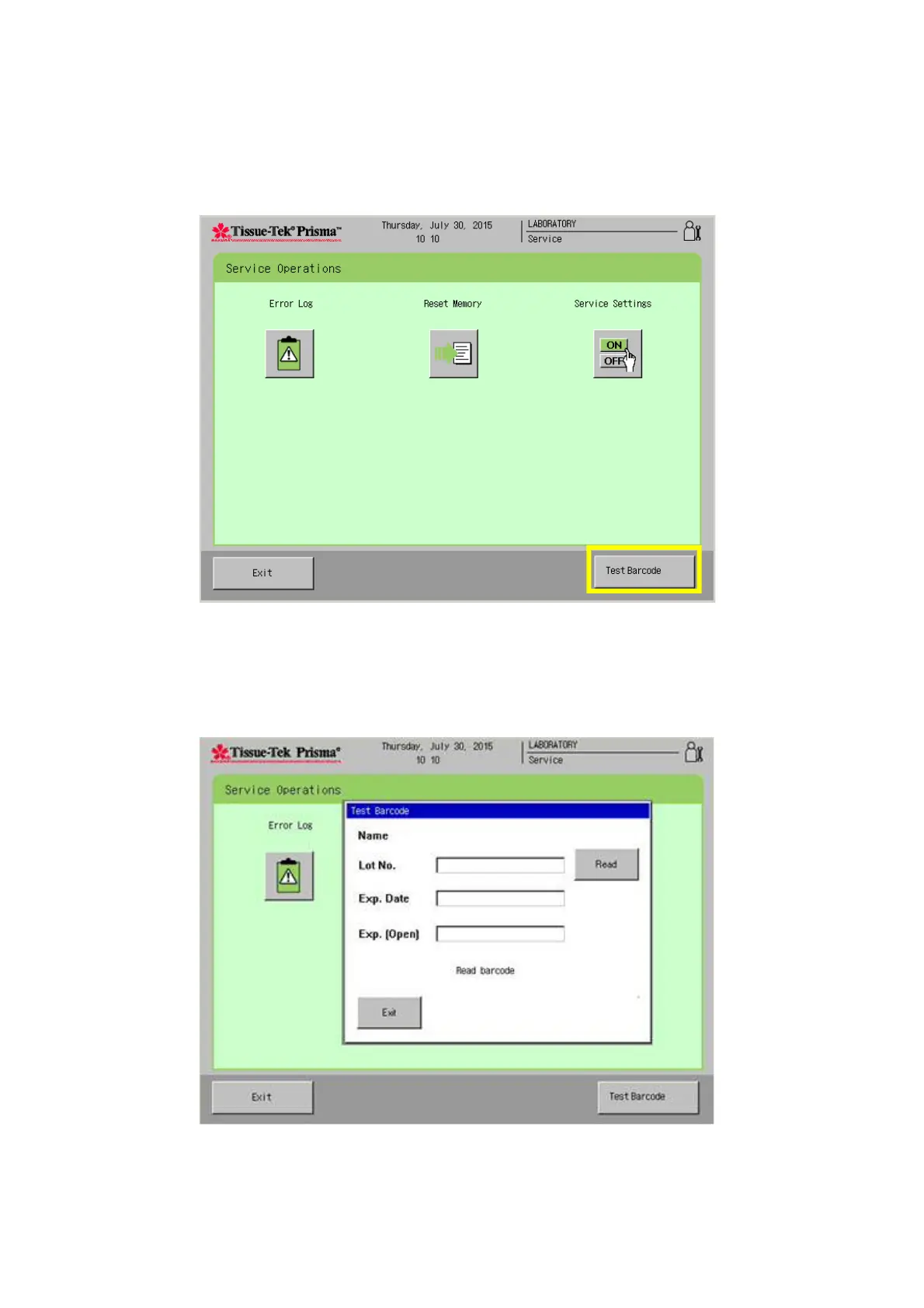AK6-QE-006-03 - 23 - 05/2017
11-3. Testing the Barcode Reading
● If the optional barcode reader is not used, the following procedure is not required.
1) From the Utility Menu screen (Fig. 11-1-5), touch the Service Operations button to display the
Service Operations screen.
Fig. 11-3-1 Service Operations screen
2) Touch the Test Barcode button at the bottom right corner of the Service Operations screen (Fig.
11-3-1). The Test Barcode window is displayed.
Fig. 11-3-2 Test Barcode window
