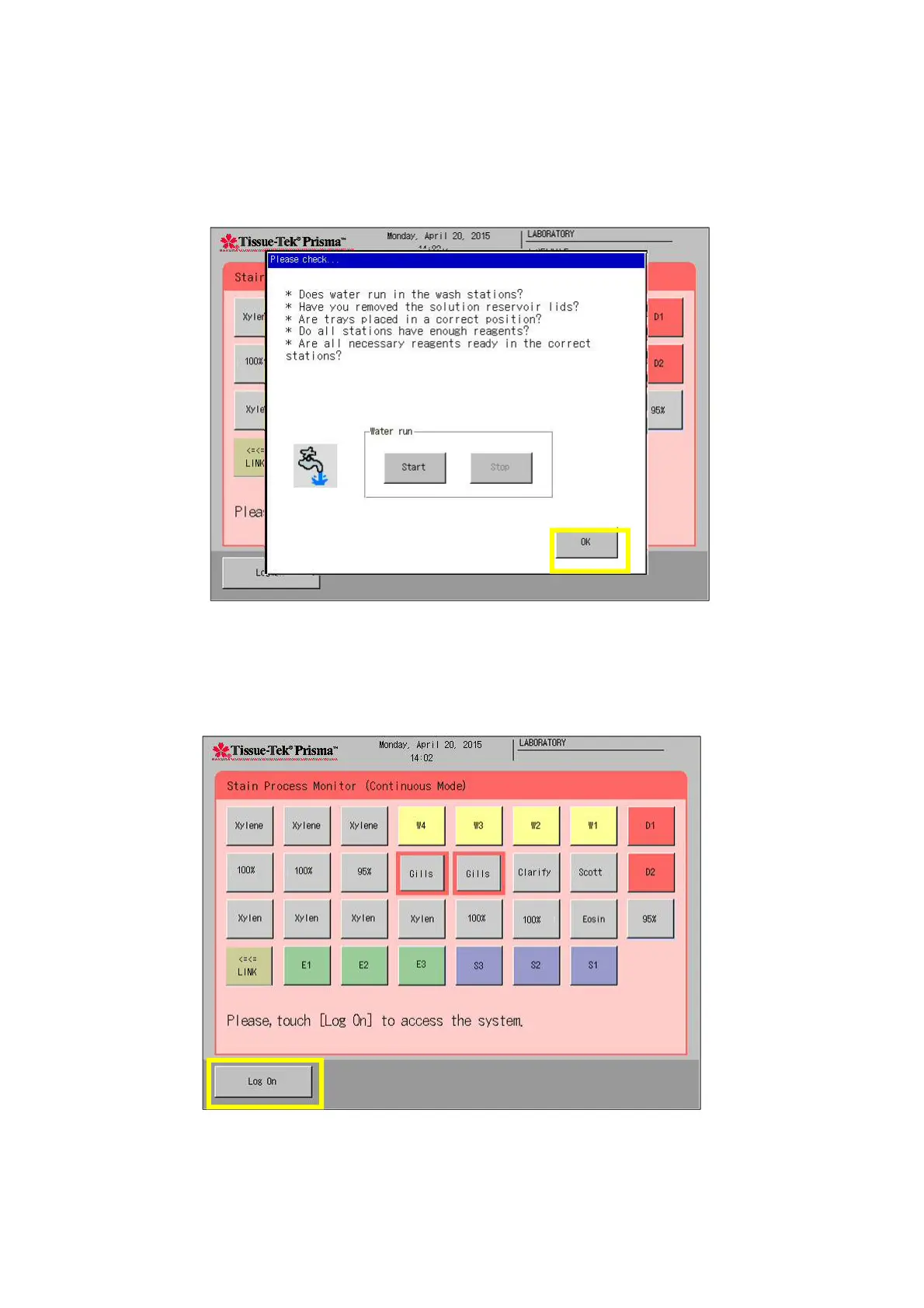AK6-QE-006-03 - 19 - 05/2017
11. System Setup Prior to Initial Use
11-1. Logon and Language Selection
1) Once the instrument is switched on, the message window titled “Please check…” appears. The
default language setting is English. Touch the OK button to close the window.
Fig. 11-1-1 “Please check…” window
2) Touch the Log On button at the bottom left of the Stain Process Monitor screen (logoff status).
The Enter Password window (Fig. 11-1-3) appears.
Fig. 11-1-2 Stain Process Monitor screen (Logoff status)
