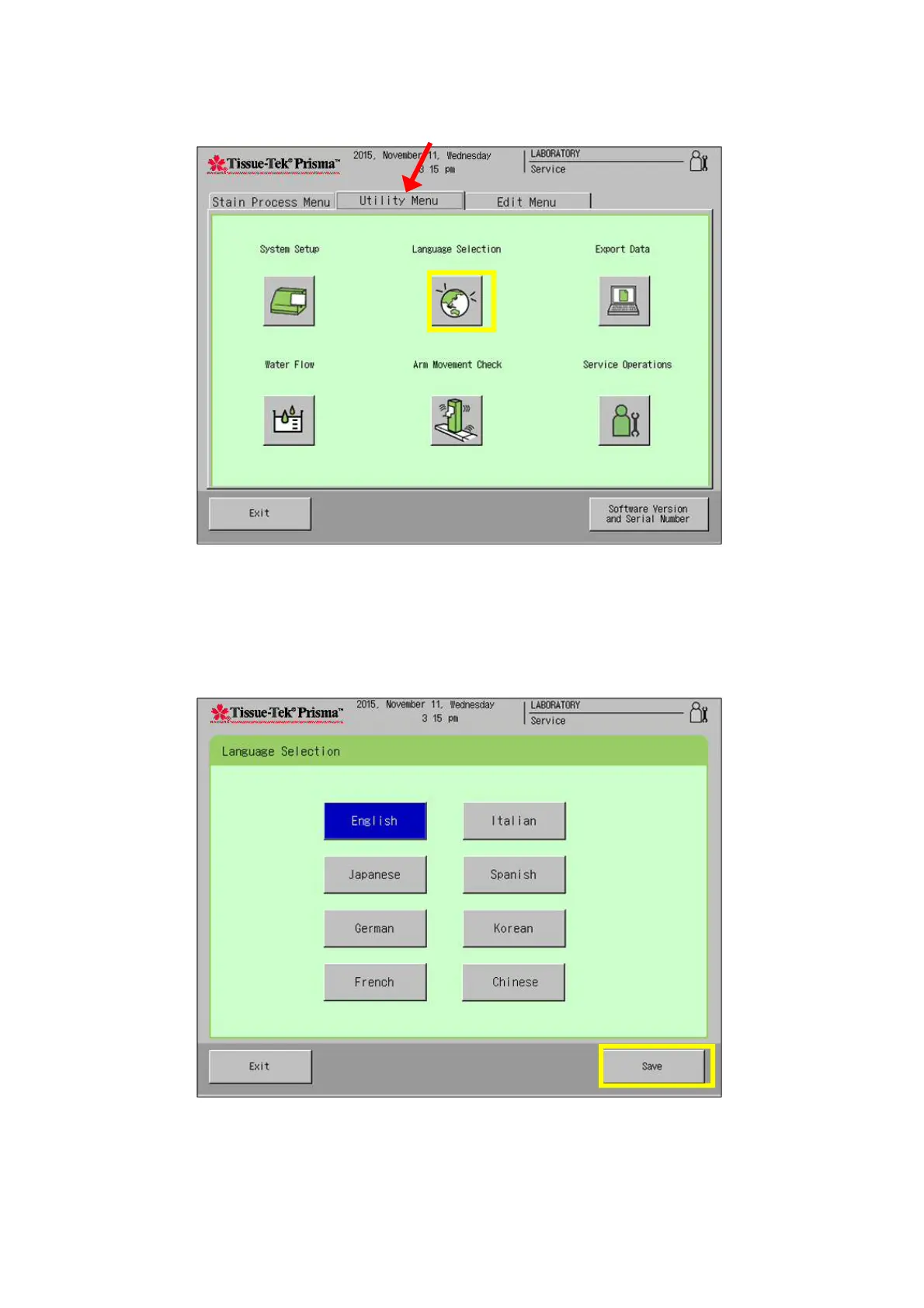AK6-QE-006-03 - 21 - 05/2017
5) From the Utility Menu screen, touch the Language Selection button to display the Language
Selection screen (Fig.
11-1-6).
Fig. 11-1-5 Utility Menu screen
6) From the Language Selection screen, select the language to be used for system display and
then touch the Save button. The screens are displayed in the selected language. (However,
the setup procedure in this section uses the English screens.)
Fig. 11-1-6 Language Selection screen
