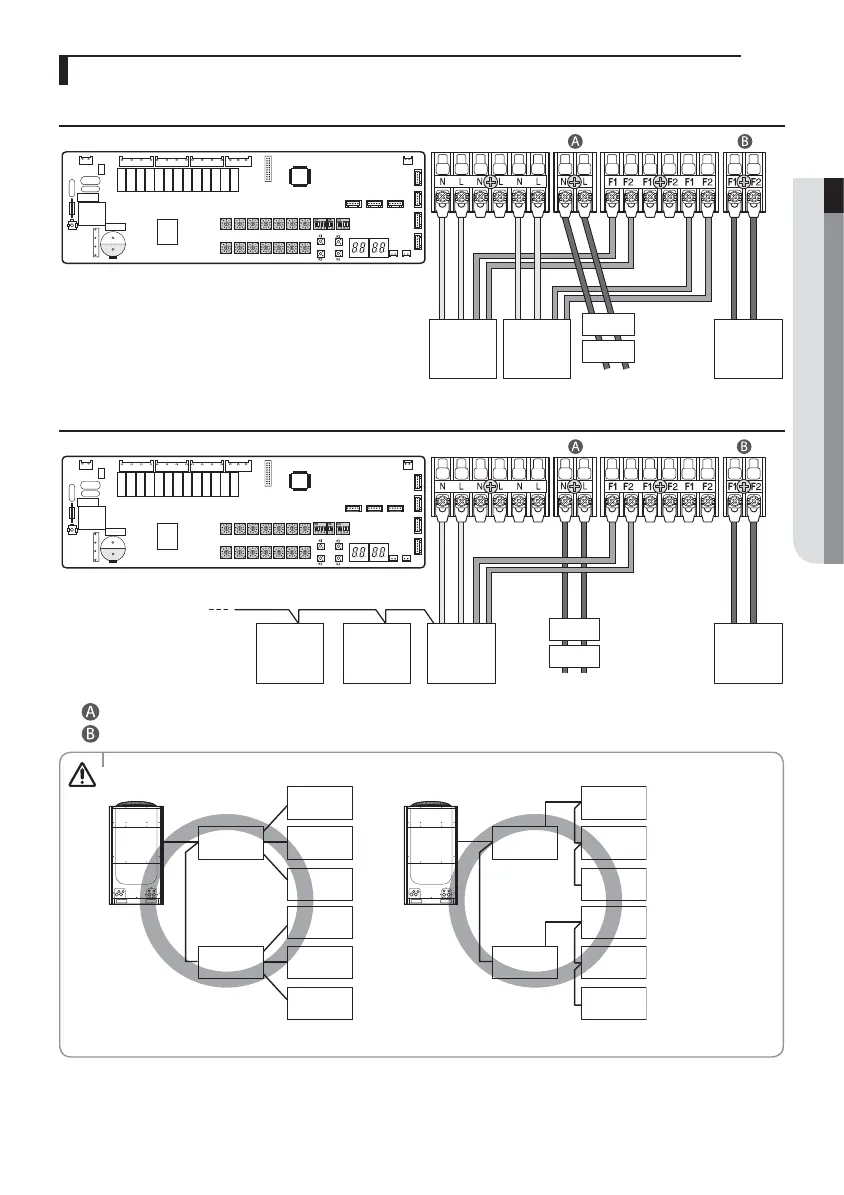77
ENGLISH
Connecting the MCU (MCU-S6NEE1N, MCU-S4NEE1N, MCU-S4NEE2N, MCU-S2NEK1N)
Example 1
Indoor unit Outdoor
unit
Indoor unit
ELB
MCCB
220-240 V~
Example 2
Indoor unit Outdoor
unit
ELB
MCCB
220-240 V~
Indoor unit Indoor unit
f Power must be supplied to the MCU separately from the outdoor unit.
f
Connect the communication cable of the outdoor unit (F1, F2) to the communication cable of the MCU (F1, F2)
• Power cable connection should be done with the solderless ring terminal.
Indoor unit
Indoor unit
Indoor unit
Indoor unit
Indoor unit
Indoor unit
MCU
MCU
Indoor unit
Indoor unit
Indoor unit
Indoor unit
Indoor unit
Indoor unit
MCU
MCU
• When installing the MCU, communication cable can be connected as shown above.
CAUTION
