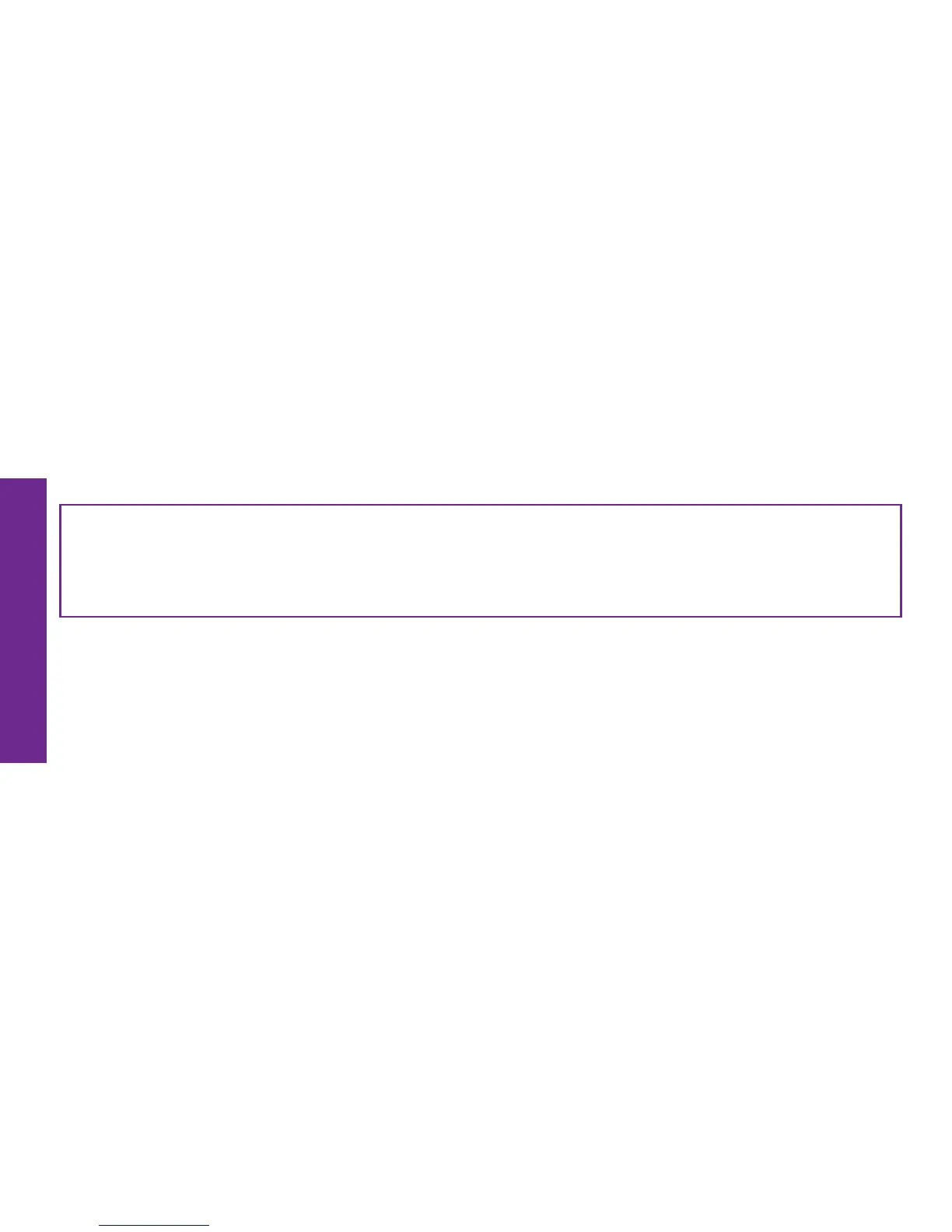96 Email
Email
Setting up your Email Account
Email allows you to send messages to your friends and family. It differs from Text
Messages by allowing you to compose much longer messages, and does not require
the recipient to have a cell phone with text messaging capabilities.
NOTE: Sending and receiving emails requires data. To reduce your data usage on
your GreatCall data plan, use a Wi-Fi network if available. See “Wi-Fi” on page
112 for more information on setting up a Wi-Fi connection.
Your Touch3 smartphone provides two ways to use email:
• Gmail
TM
(Google
®
Email)–set up your phone with an existing email account from
Google.
• Standard Email–set up your phone with an existing email address you have that
isn’t from Google.