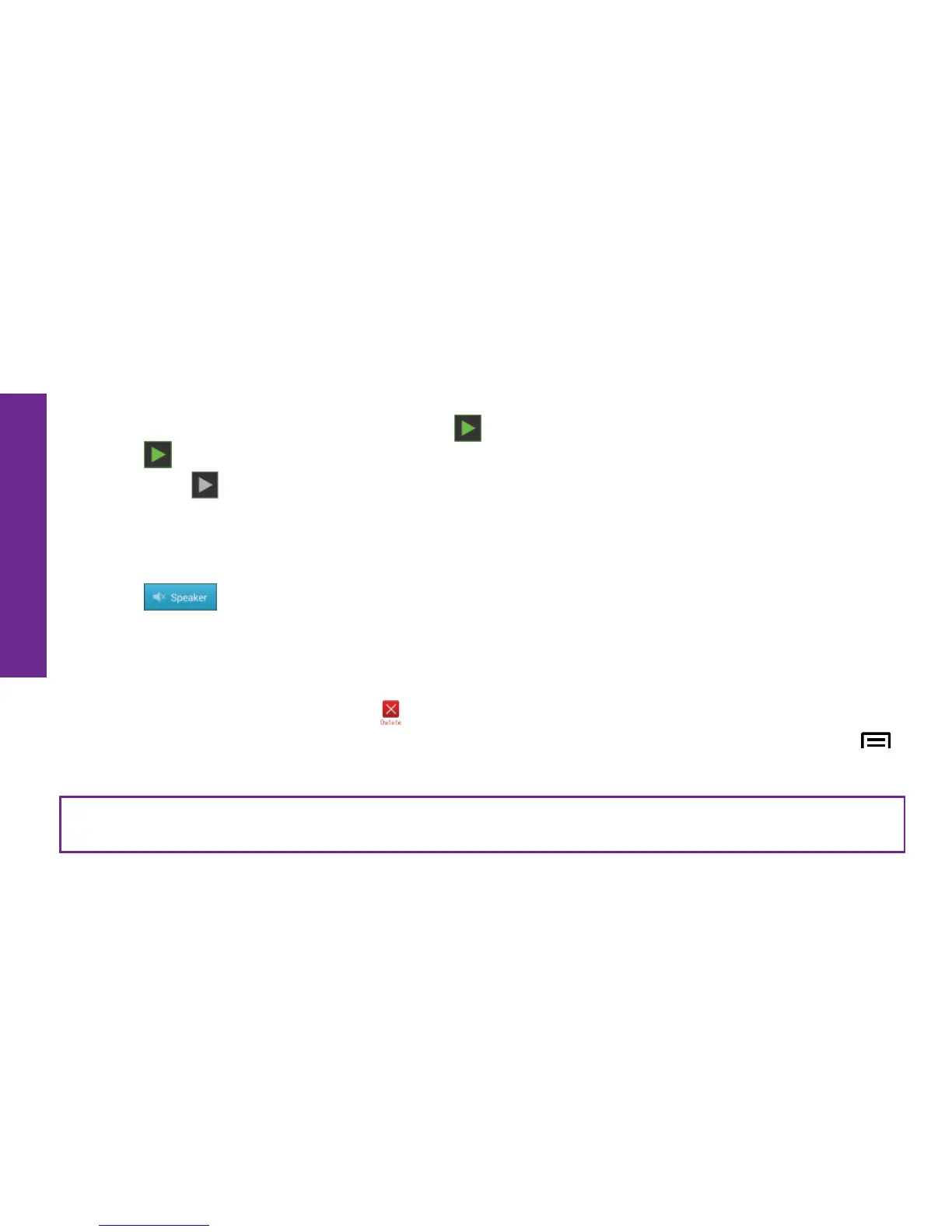70 Placing and Receiving Calls
Placing and Receiving Calls
Listening to Voicemail Messages
From the Voicemail Inbox screen you can play any of your unheard or saved voicemail
messages by TAPPING the Play Button ( ) next to each message. A green Play
Button ( ) indicates that the message has not yet been listened to, while a gray
Play Button ( ) means that the message has already been listened to.
By default your voice messages are played through the Touch3 Earpiece. If you would
like to hear the voice message through the Touch3 Speakerphone TAP the Speaker
Button ( ) at the top of the voicemail inbox screen.
Deleting Voicemail Messages
After playing any voice message, you will have the option to delete the message by
TAPPING the red Delete Button ( ) to the right of each message.
You can delete all of your voice messages at once by TAPPING the Menu Button ( )
and then “Delete All.”
NOTE: You will not be able to retrieve any voice messages that have been deleted.
