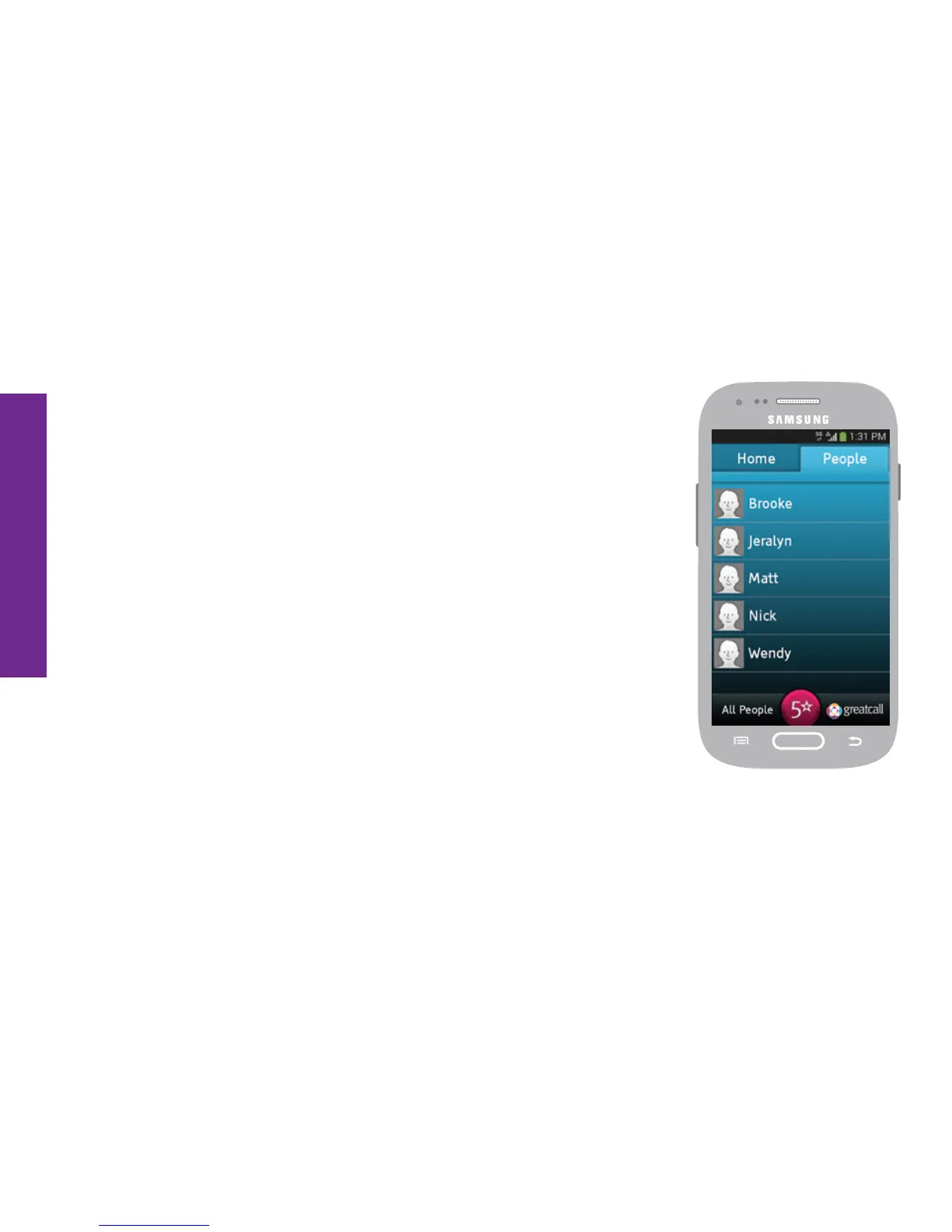72 Placing and Receiving Calls
Placing and Receiving Calls
People Tab
The People Tab was designed to give you easy access to the
contacts that are the most important to you. Creating a list of
your favorite contacts will make dialing friends or family quick
and convenient. Once you’ve added your rst People contacts,
you will be able to quickly call them just by tapping their name
in the People Tab. Much like an address book, you will also be
able to save other contact details like their email and mailing
address.