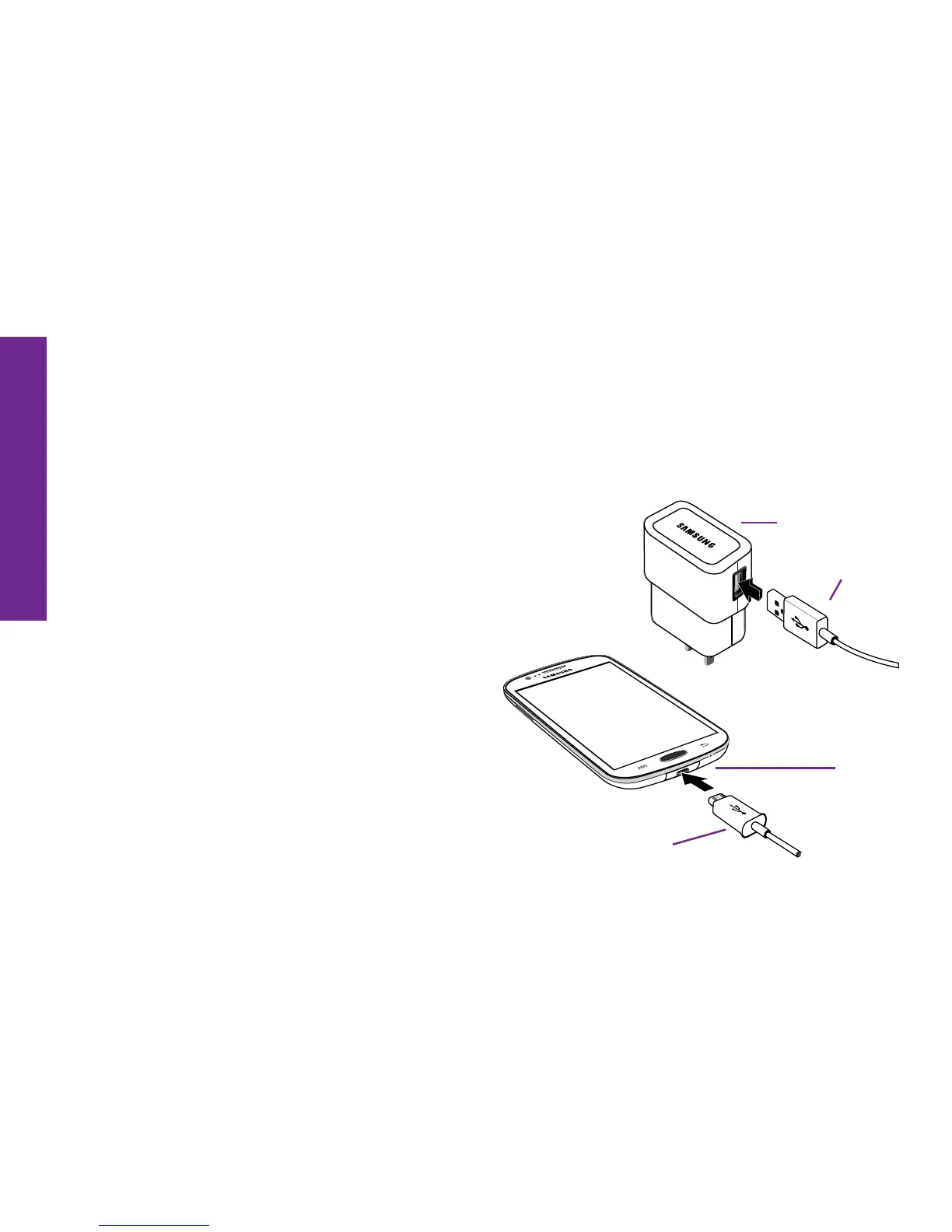Getting Started
16 Getting Started
Charging the Battery
Your phone is powered by a Rechargeable Battery which has been built-in for your
convenience. Before using your phone for the rst time, it is recommended that you
fully charge the battery. A Wall Charger is included with your phone.
1. Connect the larger end of the USB Cable
to the Wall Charger.
2. Insert the smaller end of the USB Cable
into the Power Connector located at the
bottom of the phone.
3. Plug the Wall Charger into a standard
wall outlet.
Wall Charger
Power
Connector
USB Cable
USB Cable