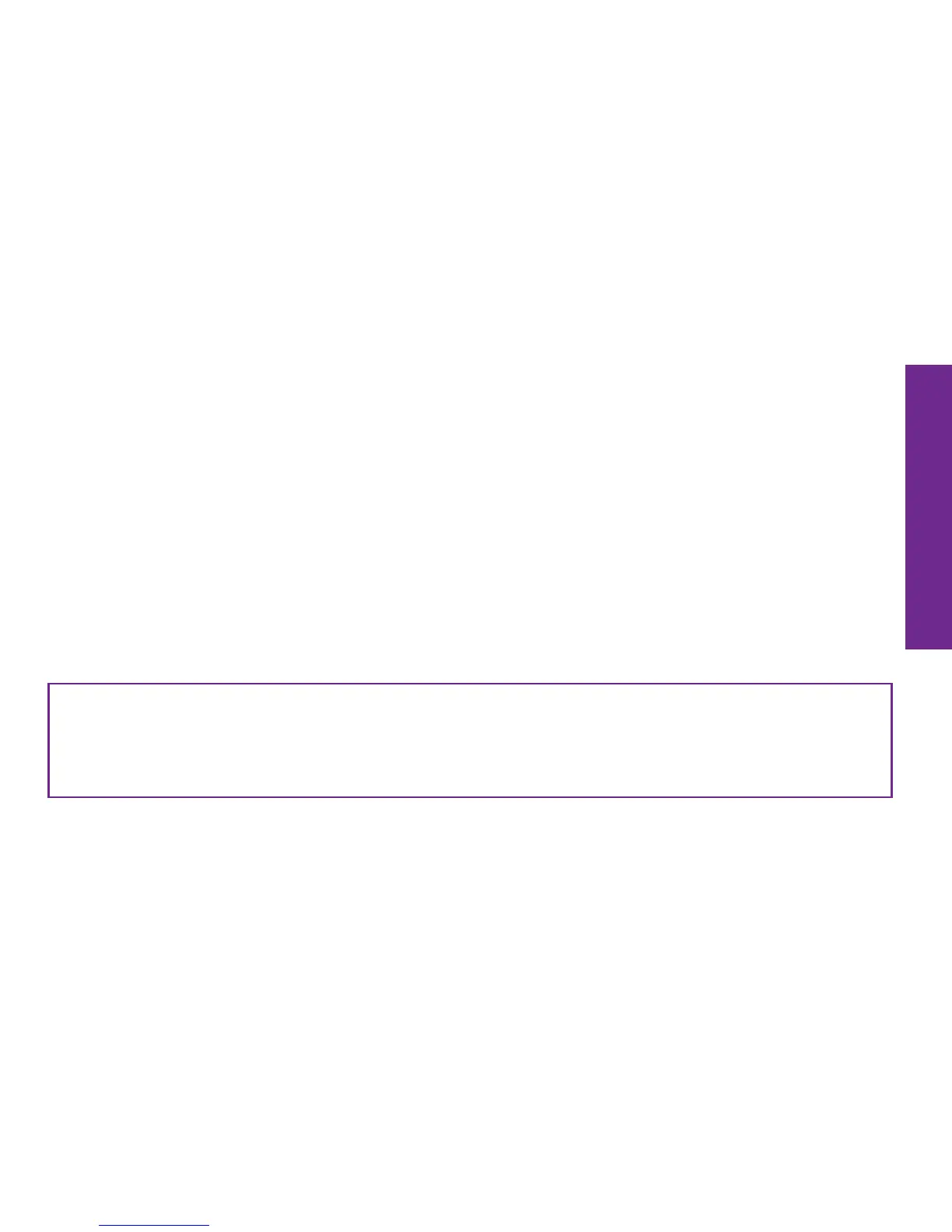Understanding the Basics 53
Understanding the Basics
Checking your Usage
It is recommended to periodically check your usage to avoid any overage fees.
GreatCall provides you two convenient ways for you to check your talk, text and data
usage:
• Access the Usage App directly on your Touch3 by TAPPING the GreatCall Button
at the bottom-right corner of the Home Screen and then TAPPING the Usage App.
• Access the “My Usage” tab online via your mygreatcall.com account. If you
haven’t created a MyGreatCall account yet, it’s easy. Just navigate to
mygreatcall.com and follow the instructions under “Create Account.”
NOTE: There may be a slight delay in displaying your exact usage. Usage is based
on the estimated minutes, text messages and data that you use per billing cycle.
You should check this often to ensure you are within your monthly plan.