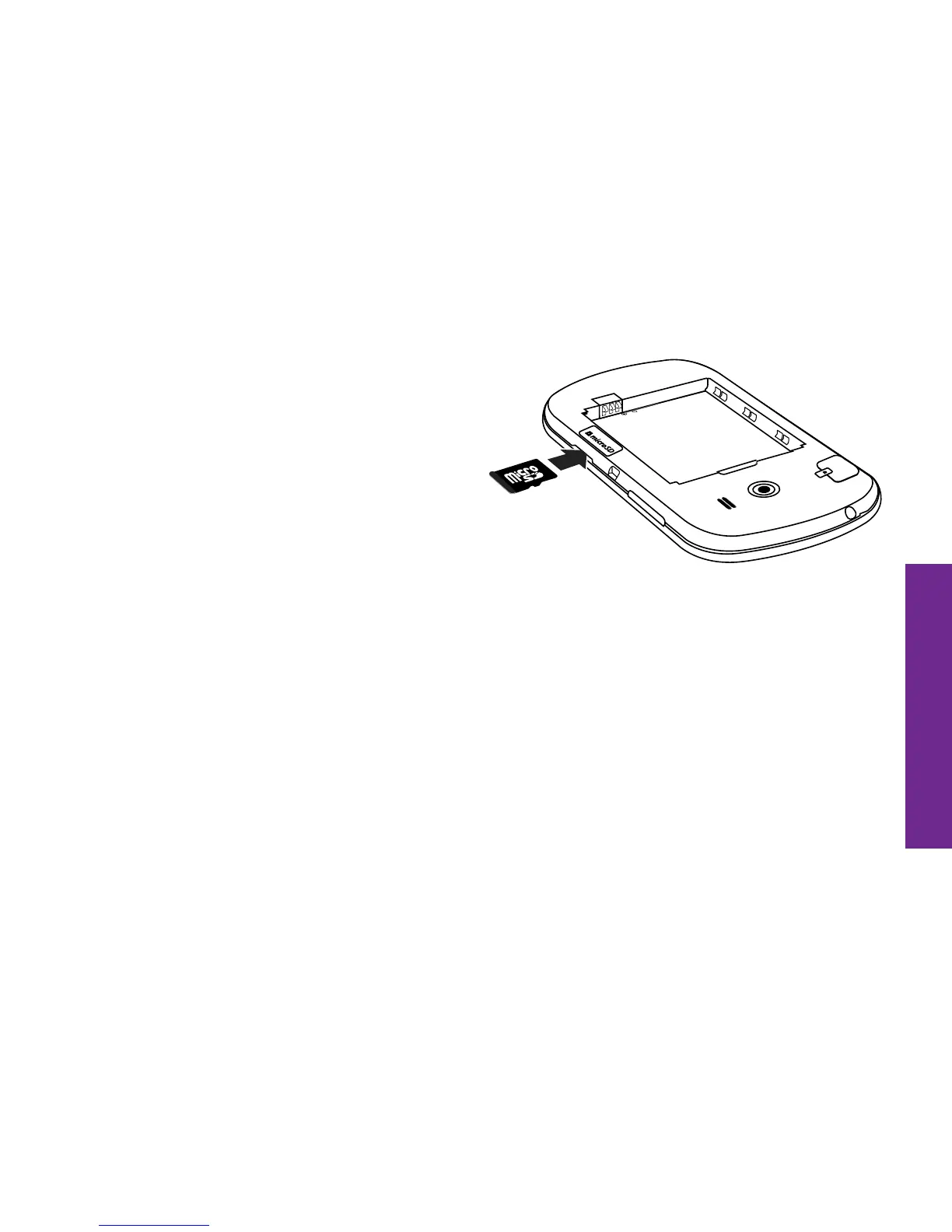Personalizing Your Phone 125
Personalizing Your Phone
Adding more Memory
Your Touch3 smartphone features a
microSD expansion slot to add up to an
additional 64 GB of memory. The following
is how to add more memory:
1. Remove the Battery Cover.
2. Locate the microSD card slot on the side
of the device near the Volume Button.
3. Align the microSD card so that the gold strips are facing down.
4. Carefully slide the microSD card into the card socket until it clicks into place.
5. Replace the Battery Cover.