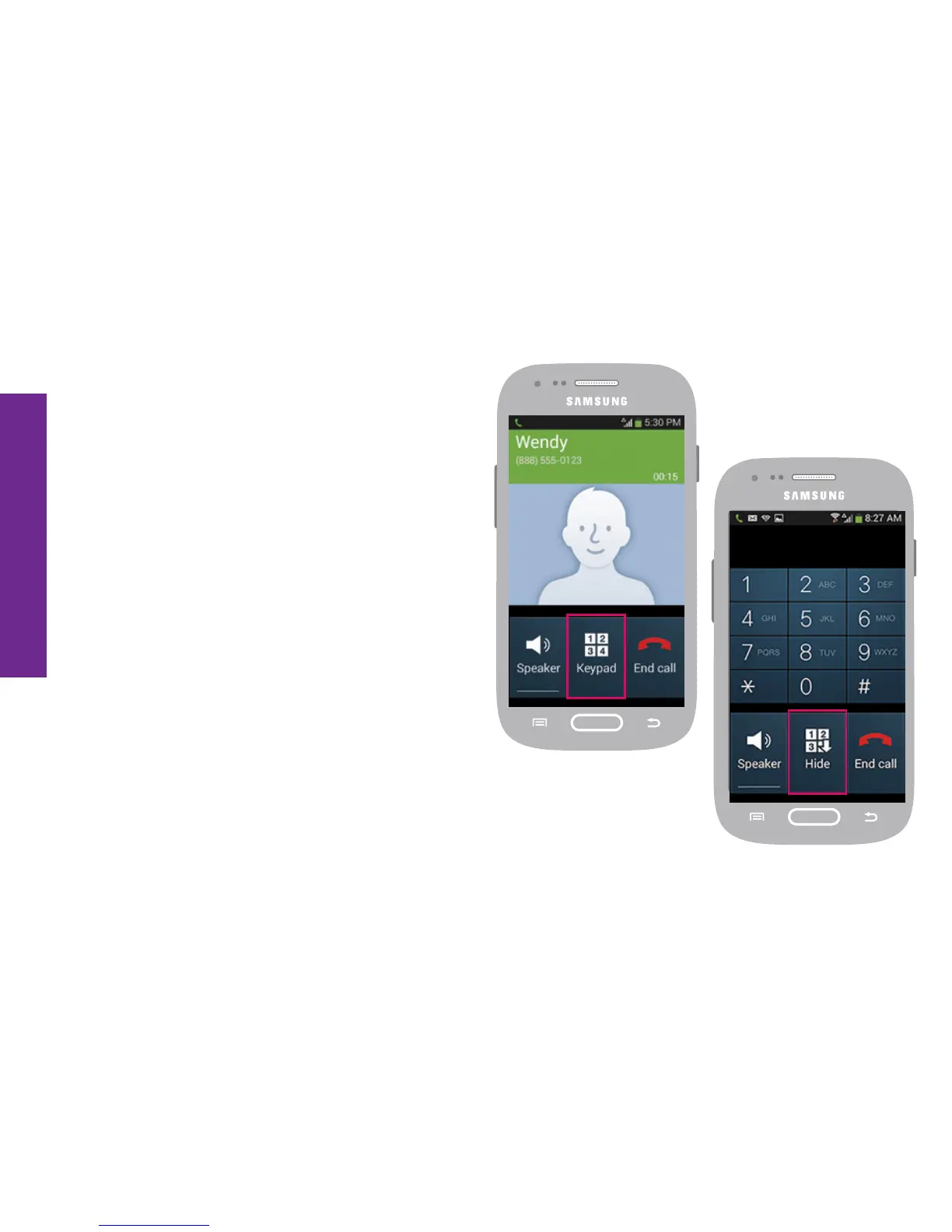64 Placing and Receiving Calls
Placing and Receiving Calls
Accessing the Keypad during Calls
There are some situations that may
require you to use the keypad in order to
enter a number or phone extension while
in a phone call.
1. While on an active call, TAP the
Keypad Button to bring up the
keypad.
2. Once you’re nished with the keypad
you can TAP the Hide Button to hide
the keypad and take you back to the
contact details screen.