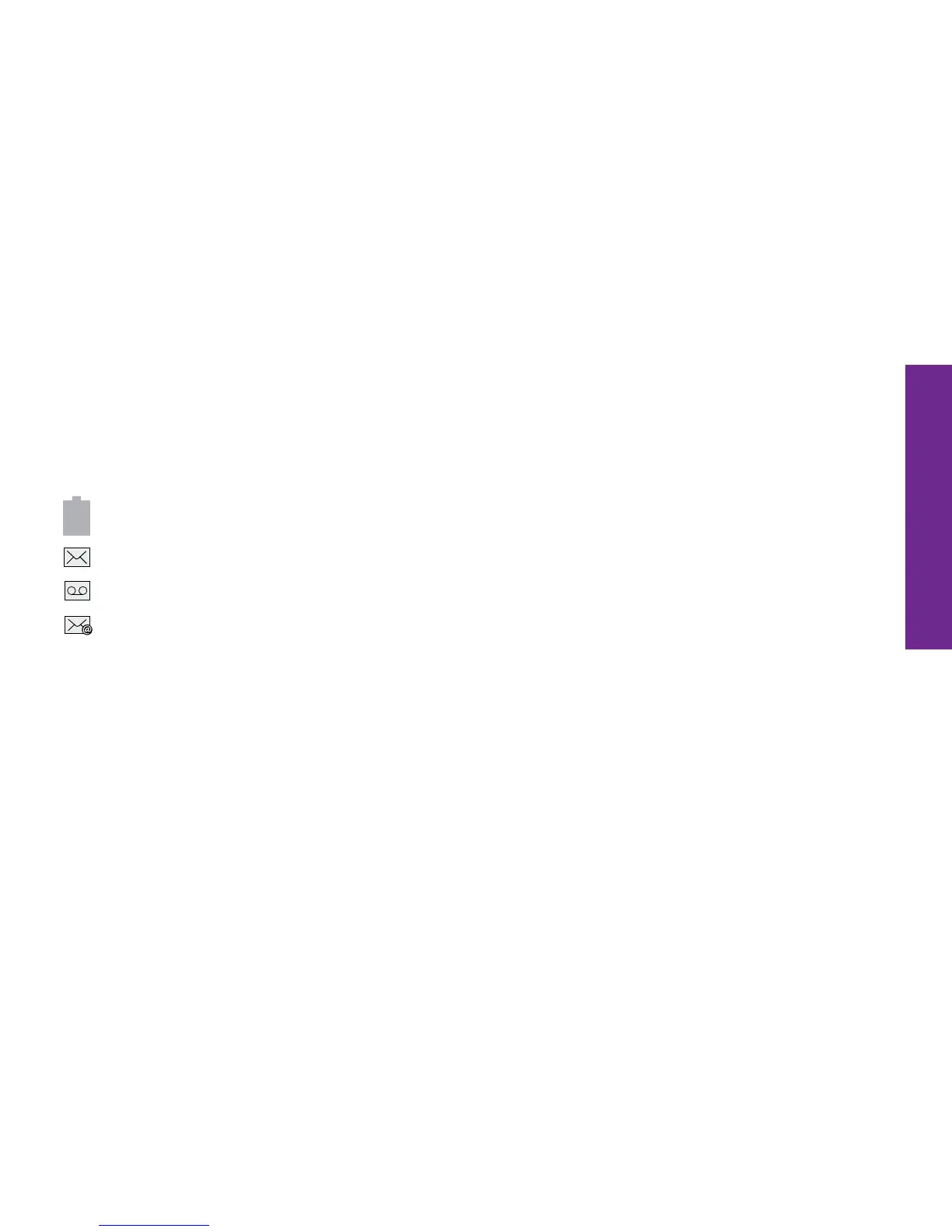Understanding the Basics 35
Understanding the Basics
Notication Area
The Notication Area displays icons associated with important events that occur
such as new email messages, missed calls, new voicemails and new text messages.
Common icons you will see here:
100%
The battery is 100% charged