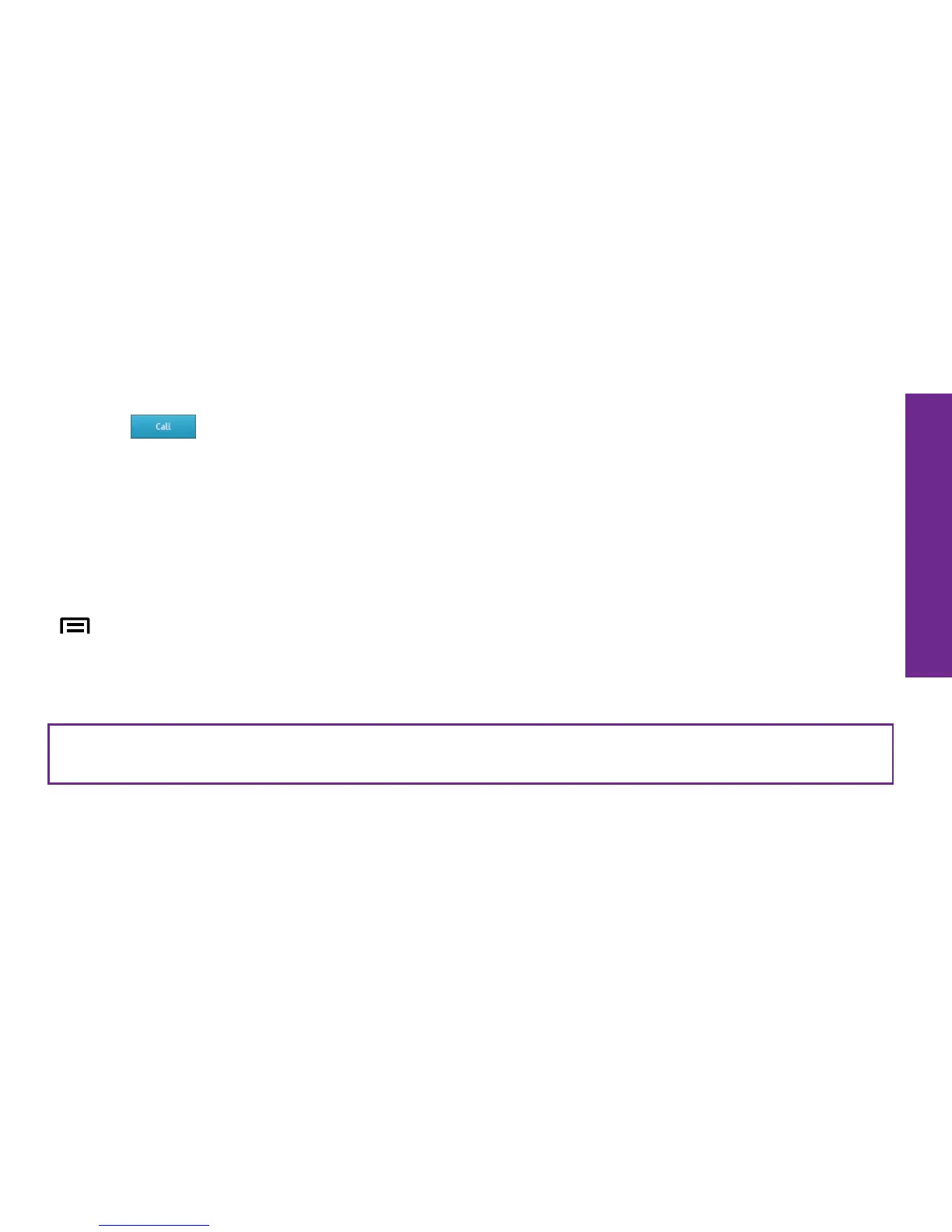Placing and Receiving Calls 71
Placing and Receiving Calls
Returning a Call
If you would like to call back a person that left you a voice message, TAP the Call
Button ( ) at the top of the screen after listening to their voice message.
Checking Voicemail by Calling
Your Voicemail Inbox requires wireless data connectivity in order to download your
latest voice messages. If for some reason you do not have access to wireless data,
you can always call the voice message system to manage your voicemail through a
traditional voice prompt. While viewing your Voicemail Inbox, TAP the Menu Button
( ) and then “Call Voicemail.” Follow the voicemail prompts and use the on-
screen keypad to manage your voice messages. TAP the End Call Button at any time
to disconnect from the voicemail system.
NOTE: Calling to check your Voicemail messages uses your talk time minutes.