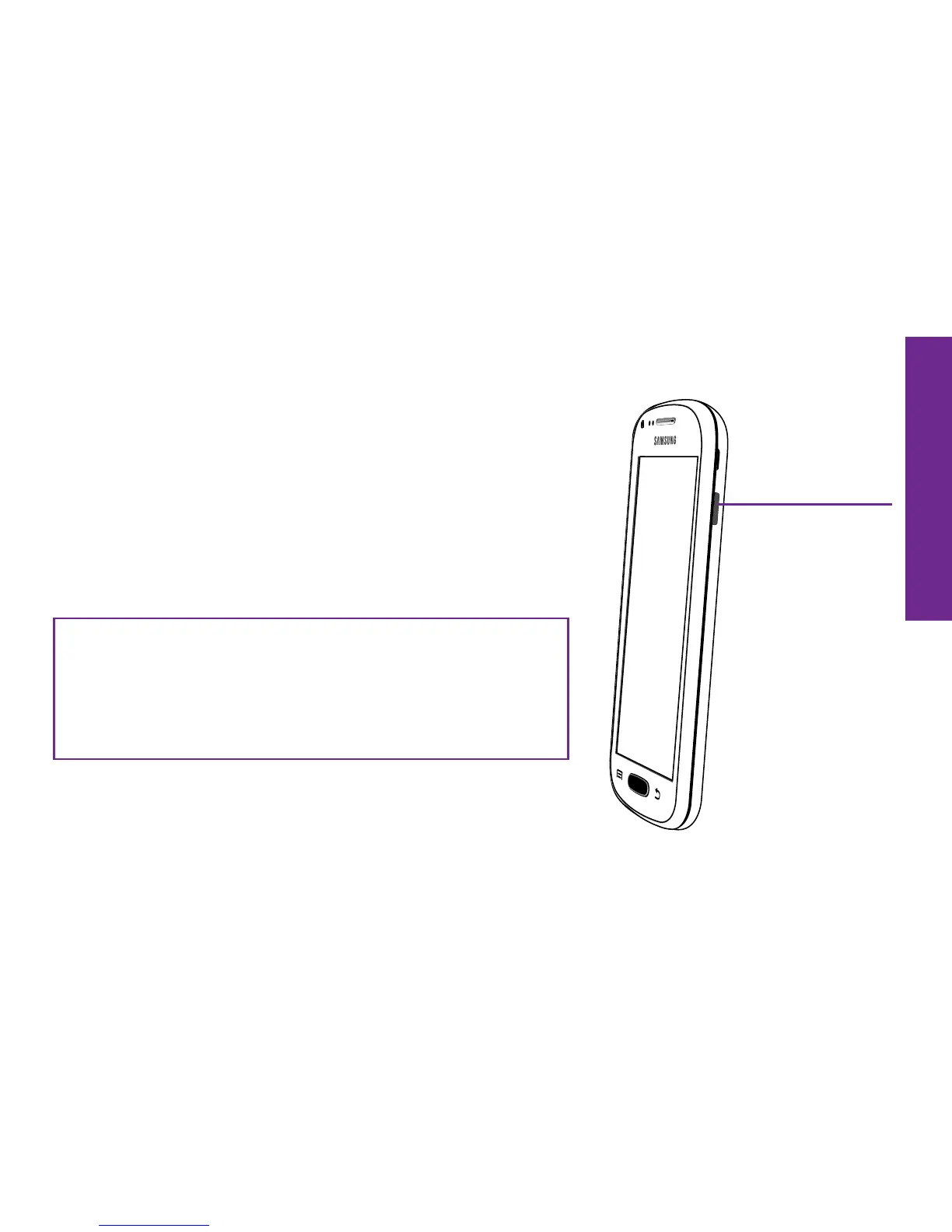Getting Started 9
Getting Started
Turning your Phone On and Off
Your phone is off if the Display does not turn on when
the Home Button or Power/Lock Button are briey
pressed.
Turning On your Phone
PRESS AND HOLD the Power/Lock Button on the right
side of your phone until the Display turns on.
NOTE: If your phone does not turn on, the battery
may need to be charged. See “Charging the
Battery” on page 16 for more information on
how to charge your phone.
Power/Lock
Button
