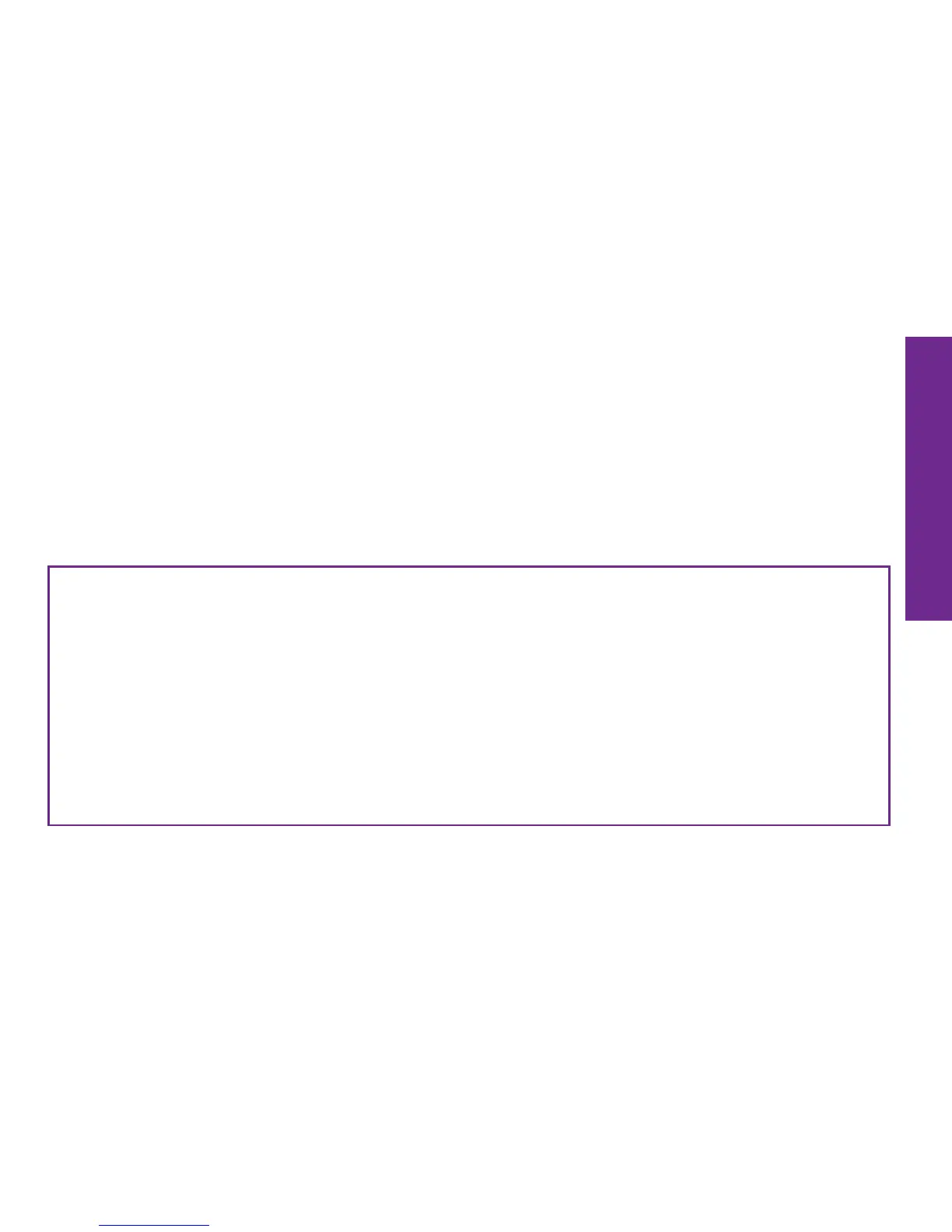Getting Started 15
Getting Started
2. We will detect if a MyGreatCall account already exists for your new phone.
• If one exists, you will just need to enter your password to continue
• If we can’t nd a MyGreatCall account for your phone, you will be asked to enter
a valid email address and a password of your choice so that we can create one
for you. See ““Section 7: GreatCall Health and Safety Apps” on page 105 for
more information on the built-in GreatCall Apps.
NOTE: If you have a MyGreatCall account but you forgot your password, TAP
“Forgot Password” on the GreatCall login screen. An email will be sent to you with
instructions on how to reset your password.
If you are not comfortable signing in to your MyGreatCall account or you just want
to get started using your phone quickly, you can TAP the “Skip this step” button to
skip logging in to MyGreatCall. Just be aware that you will need to log into any of
the built-in GreatCall Apps before using them.