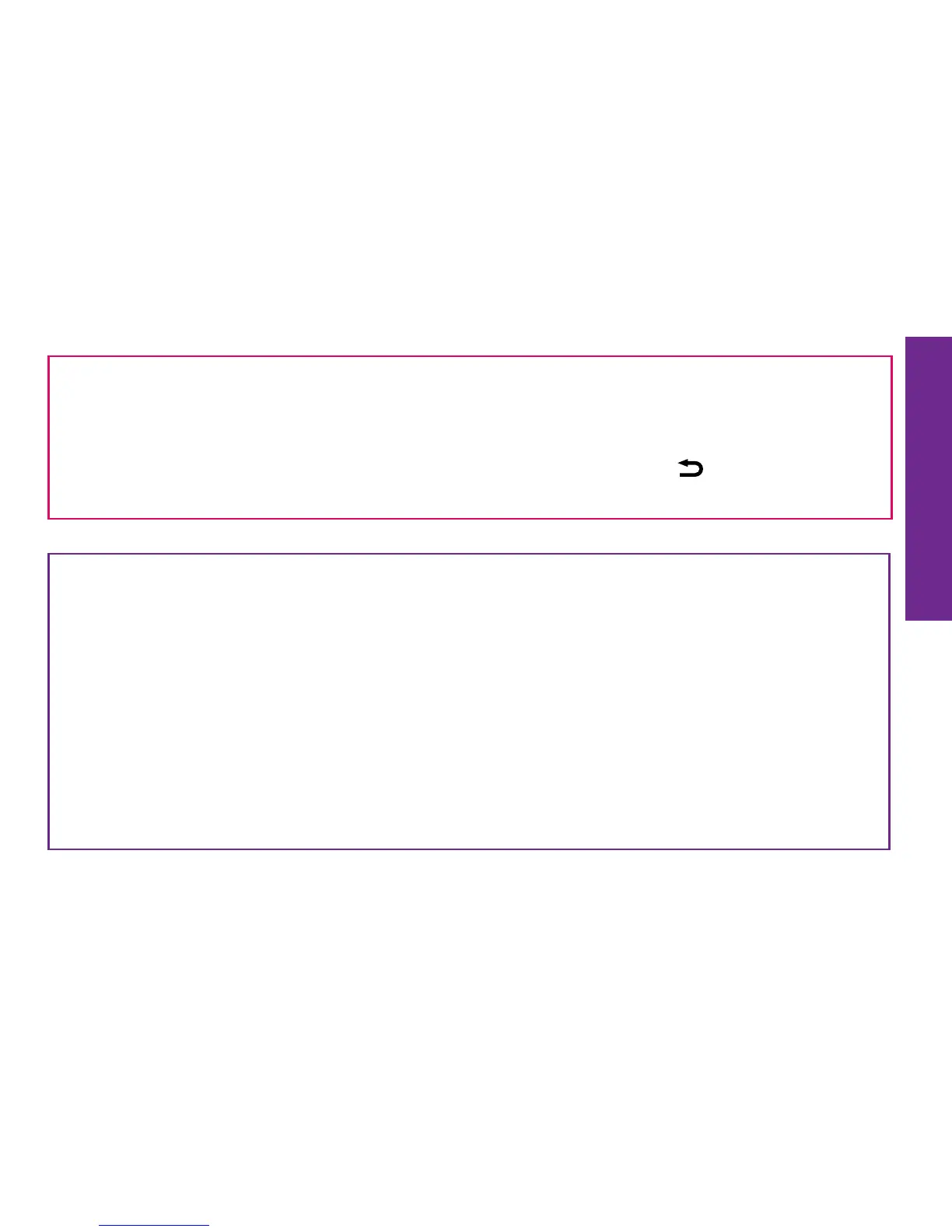Getting Started 13
Getting Started
IMPORTANT: To ensure you get started quickly, please select “Easy-to-use
GreatCall” at the “Choose your home screen” step before TAPPING Next.
Easy-to-use GreatCall gives you a simplied experience. If you accidentally
selected “Advanced Android”, you can TAP the Back Button ( ) to change your
selection.
NOTE: If you are instructed to go online or call to complete activation, please have
the following information ready:
• Home and billing address
• Phone number
• Email address
• Credit or debit card information
• Emergency contact details
• Serial Number – This can be found on the Setup Wizard screen, printed on the
Activation Card included in the box or on the side of the Touch3 box .