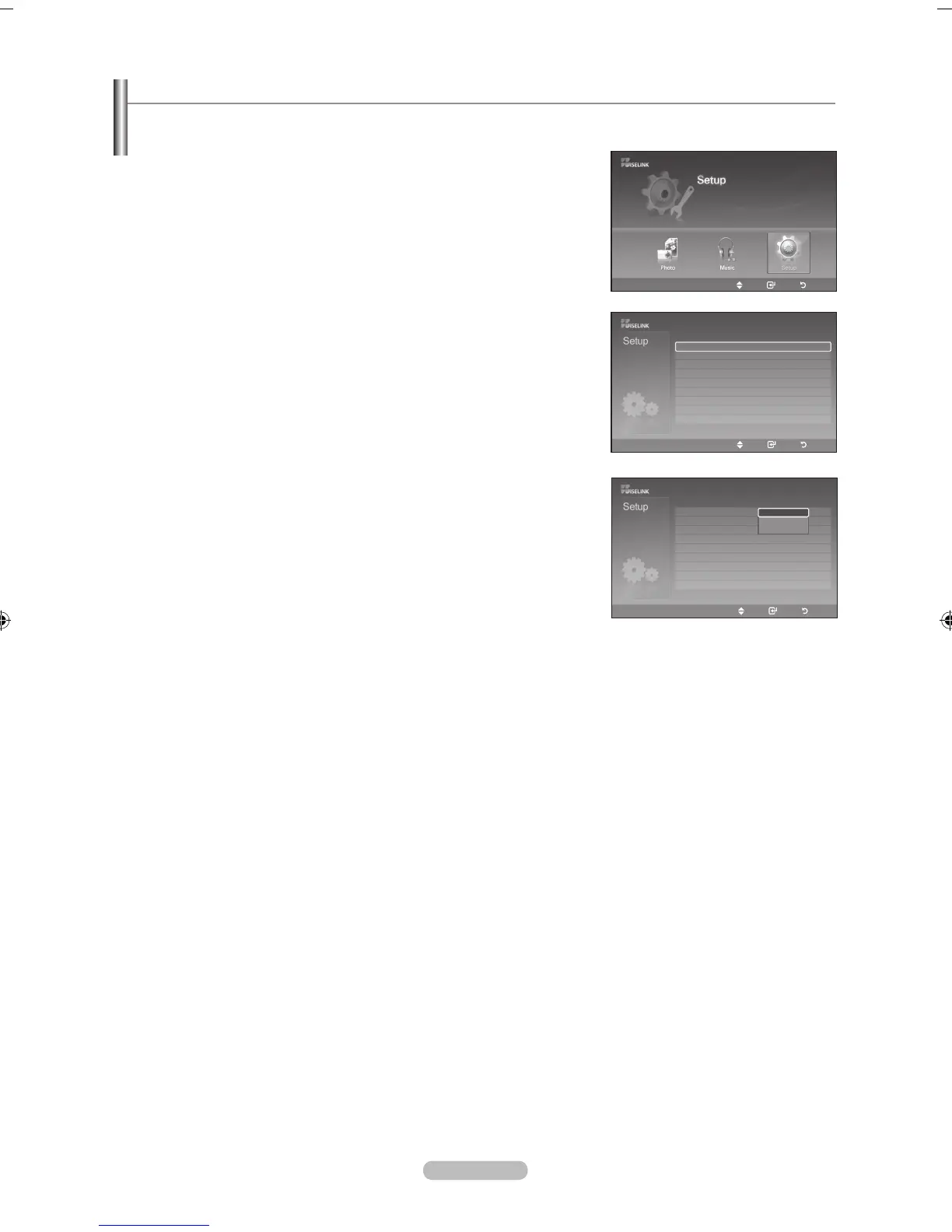English - 74
Using the Setup Menu
1. Complete Steps 1 to 3 of “Using the WISELINK Menu”. (Refer to page 64)
2. Press the
◄ or ►
button to move to “Setup”, then press the ENTER button.
3. Press the ▲ or ▼ button to select an item you want, then press the
ENTER button.
4. Press the ▲ or ▼ button to select the option, then press the E
NTER button.
continued...
Setup displays the user settings of the WISELINK menu.
Slide Show Speed : Fast
Slide Show Effect : No Transition
Slide Show Repeat : Off
Music Repeat : Off
Background Music : Off
Background Music Setting
Screen Saver : Off
Move Enter Return
Move Enter Return
Slide Show Speed : Fast ►
Slide Show Effect : No Transition ►
Slide
Show Repeat : Off ►
M
usic Repeat : Off ►
B
ackground Music : Off ►
B
ackground Music Setting ►
Screen
Saver : Off ►
Move Enter Return
Fast
Normal
Slow