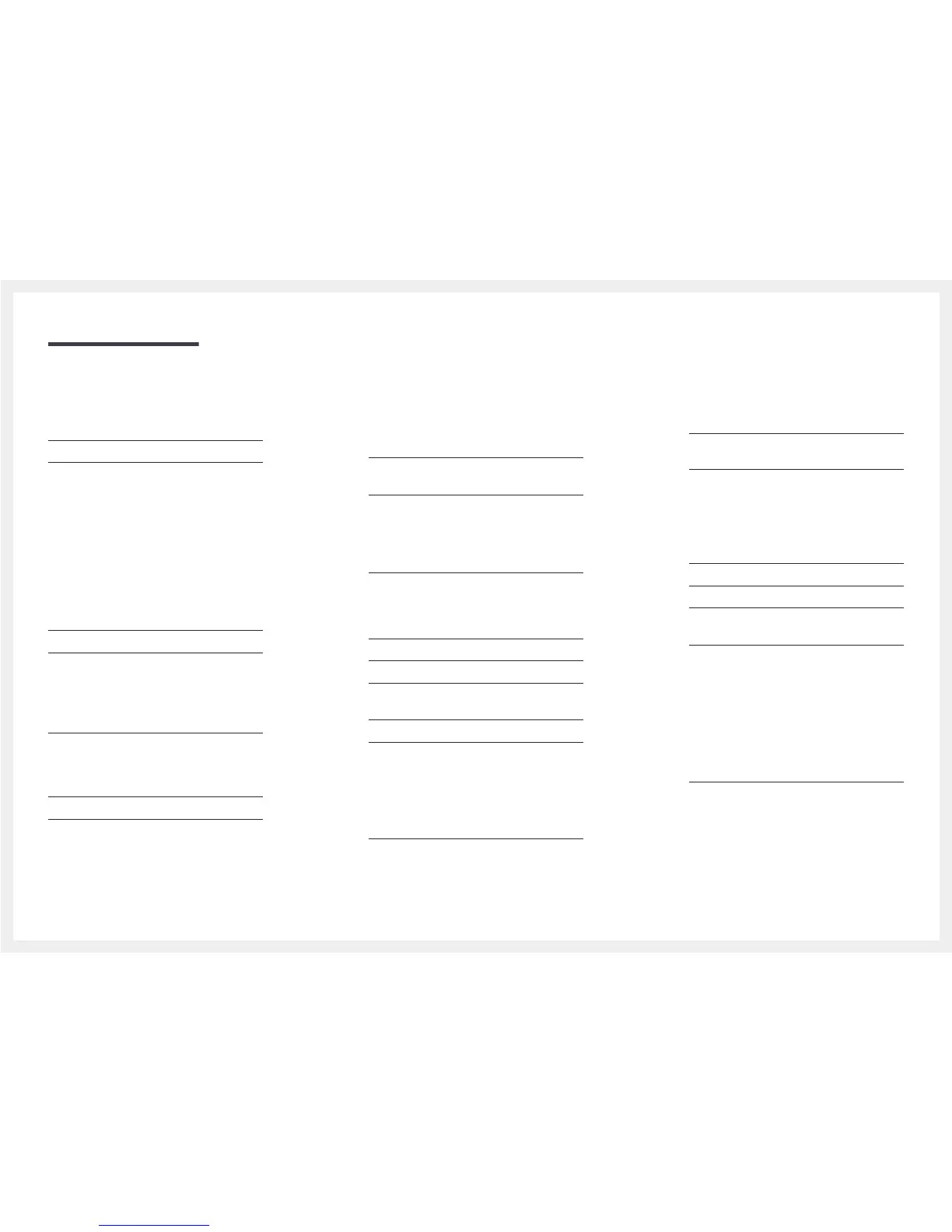Table of contents
Before Using the Product
Copyright 6
Safety Precautions 7
Symbols 7
Cleaning 7
Storage 8
Electricity and Safety 8
Installation 9
Operation 11
Preparations
Checking the Components 15
Parts 17
Control Panel 17
Reverse Side 19
Anti-theft Lock 20
Remote Control 21
Before Installing the Product
(Installation Guide) 23
Tilting Angle and Rotation 23
Ventilation 23
Dimensions 24
Installing the Wall Mount 25
Installing the Wall Mount Kit 25
Wall Mount Kit Specifications 26
Connecting and Using a Source
Device
Before Connecting 27
Pre-connection Checkpoints 27
Connecting to a PC 27
Connection using the D-SUB cable
(Analogue type) 27
Connection Using an HDMI Cable 28
Connection Using an HDMI-DVI Cable 28
Connecting to a Video Device 29
Connection Using the AV Cable 29
Connection Using an HDMI-DVI Cable 30
Connection Using an HDMI Cable 30
Connecting to an Audio System 31
Connecting the Antenna 31
Connecting to a TV Viewing Card slot 32
To connect the CI CARD, follow these steps: 32
Initial Setup 33
Changing the Input source 33
Source List 33
Screen Adjustment
Picture Mode 34
If the input source is PC or HDMI1 (when a PC is
connected), HDMI2
(when a PC is connected) 34
If the input source is TV, HDMI1, HDMI2 or AV 34
Backlight / Contrast / Brightness / Sharpness /
Colour / Tint (G/R)
35
Picture Size 36
Picture Size 36
Position 38
Zoom/Position 38
4:3 Screen Size 39
Resolution Select 39
Auto Adjustment 40
PC Screen Adjustment 41
PIP 42
PIP Settings 42
Advanced Settings 43
Dynamic Contrast 44
Black Tone 44
Flesh Tone 44
RGB Only Mode 44
Colour Space 44
White Balance 45
Gamma 45
Motion Lighting 45
Picture Options 46
Colour Tone 47
Colour Temp. 47
Digital Clean View 47
MPEG Noise Filter 47
HDMI Black Level 48
Film Mode 48
2