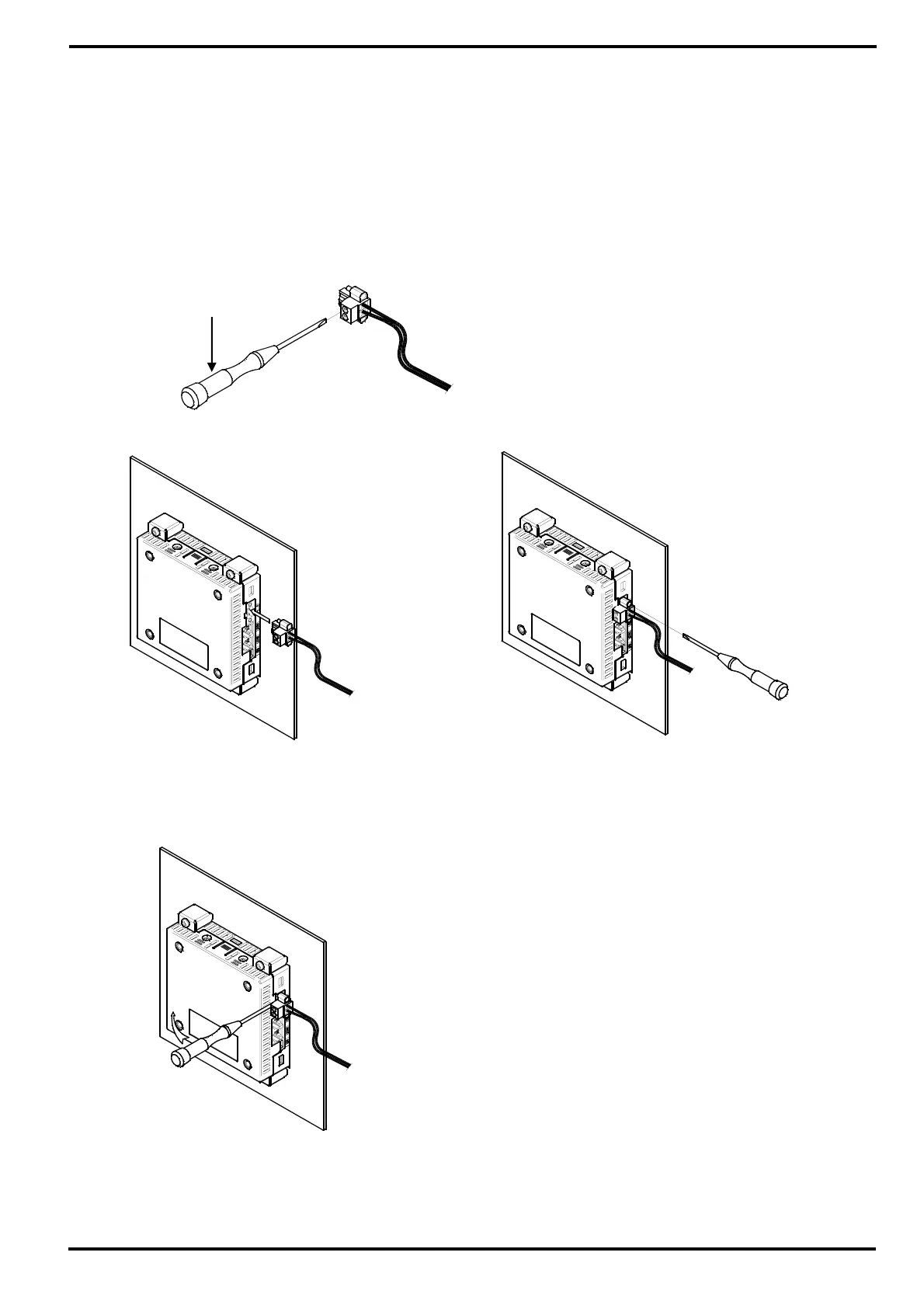SAMWONTECH
2nd Edition of TEMP2000_Series IM : July. 16. 2010 Page 15 / 87
1.3.3 Power source wiring
▶ For power source wiring, use a vinyl-insulated wire (KSC 3304 or better).
① TEMP2300 Wiring
☞ Power wiring
☞ Disassemble the Power Socket
Wiring the cable to Power Socket
(Make sure the +, - direction)
Small (-) Screwdriver
+
-
Connect the Power
Socket to the
terminal after
installing DISPLAY
on Panel or Vesa
mount
.
Make the Power
socket press into the
terminal not to be
disconnect by using
(-) screwdriver
① Make loose the screw on Power Socket with (-) screwdriver.
②
Using (-) screwdreiver to space shown as left is helpful to
detach the Power Socket from the terminal
.