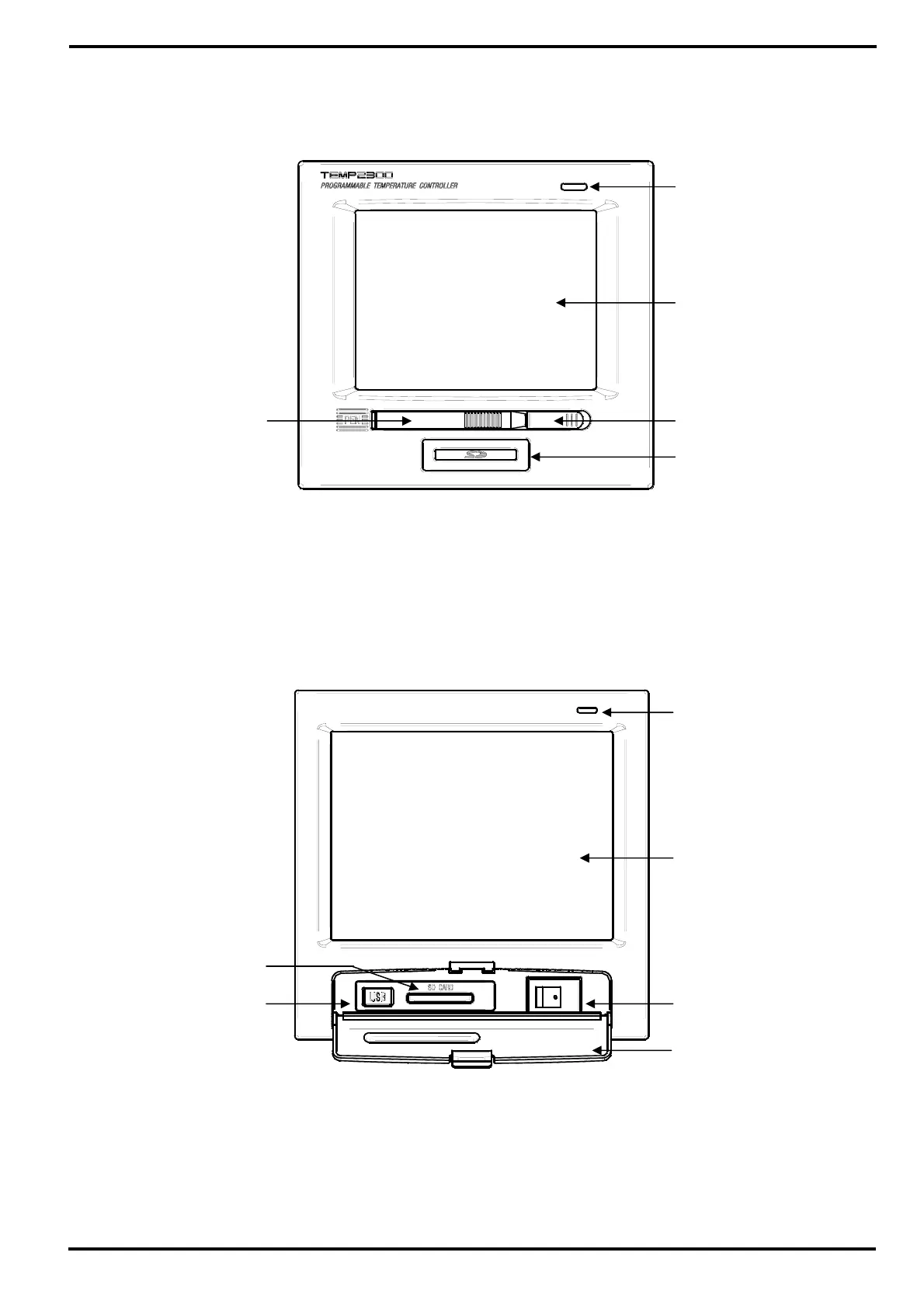SAMWONTECH
2nd Edition of TEMP2000_Series IM : July. 16. 2010 Page 22 / 87
1.4 DISPLAY UNIT description
▶ TEMP2300 DISPLAY UNIT
① Touch Pen fixing lever
② SD CARD port
③ LED lamp (Turning on yellow lamp when supplying power)
④ Touch screen
⑤ Touch Pen (will be spring out by pressing fixing lever right side)
▶ TEMP2500/2700 DISPLAY UNIT
① Cover
② TEMI2500 DISPLAY UNIT Power Switch
③ SD CARD port
④ LED lamp (Turning on yellow lamp when supplying power)
⑤ Touch screen
⑥ MINI USB(Not available for user)
①
②
③
④
⑤
⑥
①
②
③
④
⑤